Download GenPass - Password Generator 2.0.0.7 Free Full Activated
Free download GenPass - Password Generator 2.0.0.7 full version standalone offline installer for Windows PC,
GenPass - Password Generator Overview
It is a lightweight and free password creation tool designed for Windows users who want to enhance their digital security. Developed initially as a personal coding project during my university studies, this utility has evolved into a valuable solution for generating complex and reliable passwords. While no longer actively maintained, it remains available for free and can still serve its purpose efficiently.Features of GenPass - Password Generator
Customizable Password Creation
One of the most valuable features of this software is its flexibility. You can set the password length to match your needs, whether you prefer something short and memorable or long and extra secure. There’s also an option to control the use of uppercase or lowercase letters, giving you more control depending on whether memorability or strength is your goal.
Enhanced Security with Clock-Based Randomization
To prevent generating the same password more than once, the tool utilizes your system’s clock to determine the output. This clever feature ensures that even if you run it multiple times consecutively, the results are always different. It’s a simple method, but it adds a layer of randomness that can help protect against brute-force attacks.
Serial Key Format for Software Protection
This utility isn’t just for personal use. Developers can also use it to generate passwords that resemble software serial keys. This feature can be handy if you're working on a project that requires a basic licensing system. With a few adjustments, the output can resemble commercial software keys, making them ready to be integrated into your application.
Repeat Filtering to Avoid Patterns
Another essential feature is its ability to filter repeating character patterns. Why is that useful? Well, repeated sequences can make passwords easier to guess. This filter adds complexity, making it harder for any attacker to crack it through simple pattern-based guessing.
Security Level Checker
After generating a password, you can instantly check its security. This built-in strength checker offers immediate feedback, so you’re not left wondering whether what you’ve created is safe. It gives you a confidence boost before you use your new credentials in any critical situation.
Simple Interface and Zero Learning Curve
The tool keeps things straightforward. There’s no need to read a manual or watch a tutorial. Launch the application, select your options, and click the 'Generate' button. That’s it. It’s perfect for both beginners and experienced users who want a fast, no-fuss experience.
Use at Your Own Risk
Because it’s a side project from the developer's student days, it comes without support or warranties. That said, you’re free to use it however you like — just be aware that it’s provided "as-is." It works well on most Windows versions and might even run on Linux using Wine, but there’s no official support for that.
System Requirements and Technical Details
Operating System: Windows 11/10/8.1/8/7
Processor: Minimum 1 GHz Processor (2.4 GHz recommended)
RAM: 2GB (4GB or more recommended)
Free Hard Disk Space: 200MB or more is recommended

-
Program size719.40 KB
-
Version2.0.0.7
-
Program languagemultilanguage
-
Last updatedBefore 1 Month
-
Downloads16

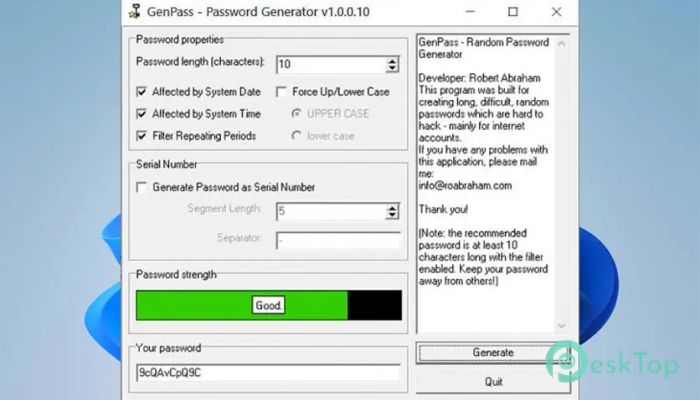
 VirusTotal Scanner
VirusTotal Scanner  Windscribe Free VPN
Windscribe Free VPN Abelssoft RouterGuard 2026
Abelssoft RouterGuard 2026 NextDNS
NextDNS SysHardener
SysHardener FakeDriveCheck
FakeDriveCheck