Download Glarysoft File Recovery Free 1.29.0.30 Free Full Activated
Free download Glarysoft File Recovery Free 1.29.0.30 full version standalone offline installer for Windows PC,
Glarysoft File Recovery Free Overview
Are you looking for reliable and easy-to-use file recovery software for your Windows PC? Look no further than it. This powerful and intuitive tool allows you to recover lost or deleted files from your hard drive, USB drive, SD card, and other storage devices with just a few clicks. Whether you accidentally deleted a crucial document or lost important data due to a virus attack, It has covered you.Features of Glarysoft File Recovery Free
Easy-to-use interface: The user-friendly interface makes it easy for users of all skill levels to recover lost or deleted files. You don't need technical knowledge to use this software - select the drive you want to scan, choose the file types you want to recover, and hit the "Scan" button.
Fast scanning speed: It utilizes advanced algorithms to scan your hard drive or other storage devices quickly and efficiently. You can expect to recover your lost files within minutes, depending on the size of your drive and the number of files you want to recover.
Wide range of file types supported: It supports many file types, including documents, photos, videos, music, and more. Whether you want to recover a Word document, a Photoshop file, or an MP3 file, it covers you.
Preview before recovery: Before recovering your lost or deleted files, It allows you to preview the files to ensure they are the ones you want to recover. This feature can come in handy if you have multiple copies of the same file and want to choose the most recent version.
System Requirements and Technical Details
Operating system: It is compatible with Windows 11,10, 8, 7, Vista, and XP.
Processor: A Pentium 4 processor or higher is recommended
Memory: It requires at least 512 MB of RAM
Hard drive: At least 50 MB of free space is required to install it

-
Program size12.28 MB
-
Version1.29.0.30
-
Program languagemultilanguage
-
Last updatedBefore 7 Month
-
Downloads67


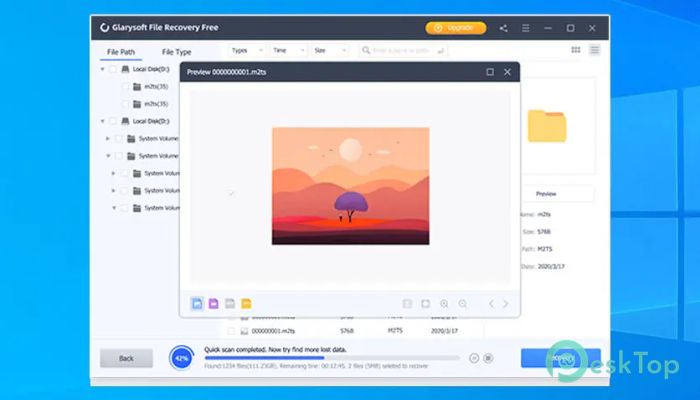
 Magnet DVR Examiner
Magnet DVR Examiner  Active File Recovery
Active File Recovery  DBF Recovery
DBF Recovery  ITop Data Recovery Pro
ITop Data Recovery Pro Prevent Restore
Prevent Restore Wondershare Repairit
Wondershare Repairit