Download Google Chrome Canary 142.0.7429.0 Free Full Activated
Free download Google Chrome Canary 142.0.7429.0 full version standalone offline installer for Windows PC,
Google Chrome Canary Overview
Chrome has four release channels: Stable, Beta, Dev, and Canary. The channel most people use is stable, having undergone complete testing, and is the safest option for users. Canary represents the most experimental of the four versions, as its releases go out as soon as they are built, without testing or usage by Google engineers. The Beta channel showcases what's next for Chrome with minimal risk, while the Dev channel receives more frequent updates than the Beta channel but is still prone to bugs. According to Google, Chrome Canary is updated with new features almost daily and can run alongside Chrome Stable for development and testing purposes. It can be downloaded for Windows (64-bit and 32-bit), macOS, and Android. Google attaches a warning sign to Canary: it's the least stable build of Chrome, used to test bleeding-edge features that may not work as expected. So why should developers consider using it? You can run Canary alongside the Stable version of Chrome, which offers the advantages of both: access to the latest features and a polished, thoroughly tested version. This provides a safe way to test out the latest features, APIs, changes, and flags while offering a stable environment for day-to-day work. Canary includes all of Chrome's features, such as Flash and a PDF reader.Features of Google Chrome Canary
Chrome has four release channels: Stable, Beta, Dev, and Canary.
Stable is the channel most used. It is subject to complete testing and is the safest option for users.
Canary represents the most experimental of the four versions, as its releases go out as soon as they are built, without testing or usage by Google engineers.
The Beta channel showcases what's next for Chrome without much risk involved, while the Dev channel gets more updates than the Beta channel but is still subject to bugs.
According to Google, Chrome Canary is updated with new features almost every day and can be run alongside Chrome Stable for development and testing purposes. It can be downloaded for Windows 64-bit, Windows 32-bit, OSX, and Android.
Google attaches a warning sign to Canary: it's the least stable build of Chrome, used to test bleeding-edge features that may not work. So why should developers consider using it?
You can run Canary alongside the Stable version of Chrome, which means it offers the advantages of both access to the latest features and a polished, fully-tested version.
This provides a safe way to test out the latest features, APIs, changes, and flags while offering a stable environment for day-to-day work. Canary includes all of Chrome's features, such as Flash and PDF reader.
System Requirements and Technical Details
Supported OS: Windows 7/8/10/11
Processor: Pentium IV or above
RAM: 1 GB RAM
Free Hard Disk Space: 200 MB or more

-
Program size149.06 MB
-
Version142.0.7429.0
-
Program languagemultilanguage
-
Last updatedBefore 1 Month
-
Downloads975Ralated programs
![Hidemyacc]() Hidemyacc
Hidemyacc![MultiZen Browser]() MultiZen Browser
MultiZen Browser![Ulaa Browser]() Ulaa Browser
Ulaa Browser![Iridium Browser]() Iridium Browser
Iridium Browser![AdsPower Browser]() AdsPower Browser
AdsPower Browser![Catalyst Browser]() Catalyst Browser
Catalyst Browser


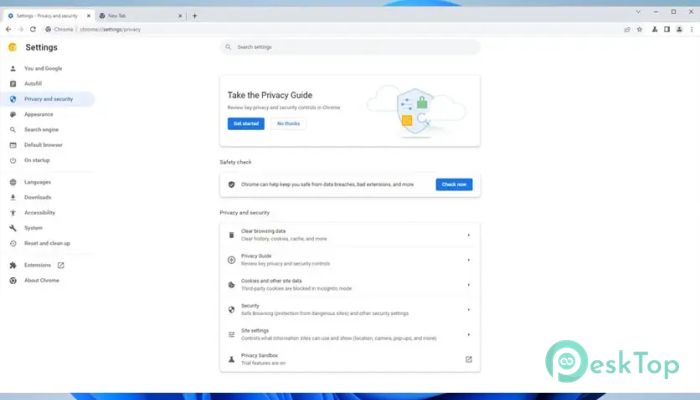
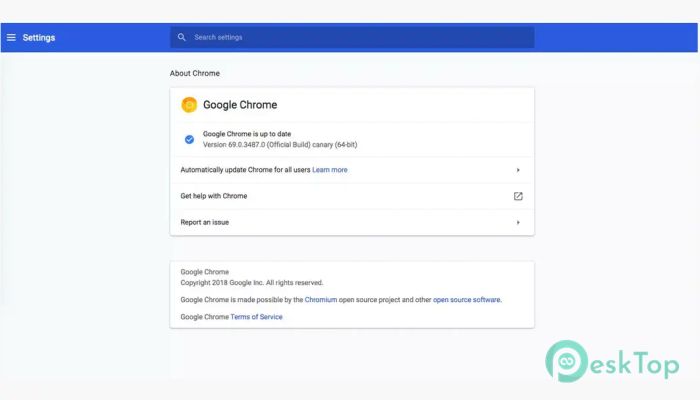
 Hidemyacc
Hidemyacc MultiZen Browser
MultiZen Browser Ulaa Browser
Ulaa Browser Iridium Browser
Iridium Browser AdsPower Browser
AdsPower Browser Catalyst Browser
Catalyst Browser