Download Hard Configurator 7.0.0.2 Free Full Activated
Free download Hard Configurator 7.0.0.2 full version standalone offline installer for Windows PC,
Hard Configurator Overview
This program is a graphical user interface for advanced users to manage Software Restriction Policies (SRP) and harden Windows Home editions from Vista up. You can configure Windows built-in security to harden the system. When you close it, it closes all its processes. The real-time protection comes from the reconfigured Windows settings. It can be seen as a Medium Integrity Level smart default-deny setup based on SRP + Application Reputation Service (forced SmartScreen) + Windows hardening settings (restricting vulnerable features).Features of Hard Configurator
Disabling PowerShell script execution (Windows 7+)
Securing PowerShell by Constrained Language mode (SRP, PowerShell 5.0+)
Disabling execution of scripts managed by Windows Script Host
Removing the "Run As Administrator" option from the Explorer right-clicks context menu
Forcing SmartScreen to check for files without 'Mark Of The Web' (Windows 8+)
Disabling Remote Desktop, Remote Assistance, Remote Shell, and Remote Registry
Disabling execution of 16-bit applications
Securing Shell Extensions
Disabling SMB protocols
Disabling program elevation on Standard User Account
Disabling Cached Logons
Forcing the Secure Attention Sequence before the User Account Control prompt
Filtering Windows Event Log for blocked file execution events (Nirsoft FullEventLogView)
Filtering autoruns from the User Space and script autoruns from anywhere (Sysinternals Autoruns)
Enabling & Filtering Advanced SRP logging
Turning ON/OFF all the above restrictions
Restoring Windows Defaults
Making System Restore Point
Using predefined setting profiles for Windows 7, Windows 8, and Windows 10
Saving the chosen restrictions as a profile and restoring them when needed
Backup management for Profile Base (allowlist profiles and setting profiles)
Changing GUI skin
Updating applications
System Requirements and Technical Details
Supported OS: Windows 11, Windows 10, Windows 8.1, Windows 7
RAM (Memory): 2 GB RAM (4 GB recommended)
Free Hard Disk Space: 200 MB or more

-
Program size19.44 MB
-
Version7.0.0.2
-
Program languagemultilanguage
-
Last updatedBefore 4 Month
-
Downloads98

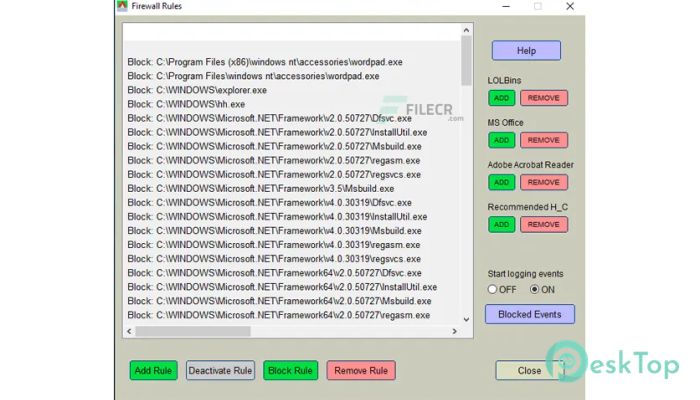
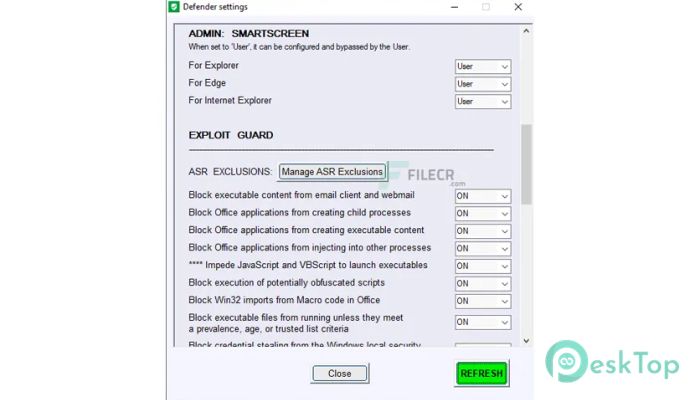
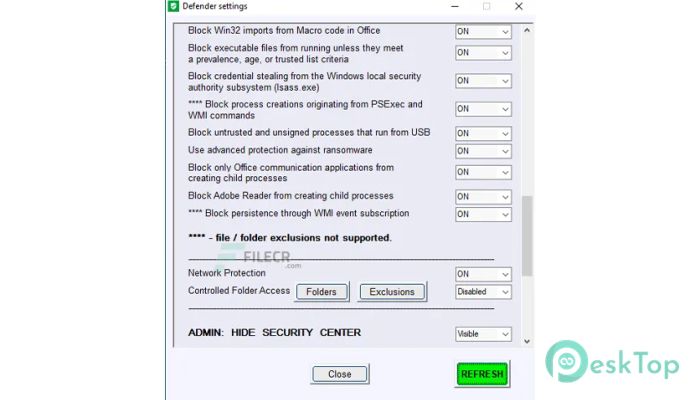
 RegRun Reanimator
RegRun Reanimator  Microsoft Safety Scanner
Microsoft Safety Scanner  FrontFace Lockdown Tool
FrontFace Lockdown Tool Glary Malware Hunter Pro
Glary Malware Hunter Pro Browser History Examiner
Browser History Examiner Fast File Encryptor
Fast File Encryptor