Download Hetman FAT Recovery 4.7 Free Full Activated
Free download Hetman FAT Recovery 4.7 full version standalone offline installer for Windows PC,
Hetman FAT Recovery Overview
This program can perform a comprehensive scan of the entire storage area, recovering lost and deleted files, restoring missing photos, music and videos and extracting information from damaged volumes. It can recover data from corrupted and formatted disks and solid-state media, restore files and folders from disks with missing or damaged partition tables and MBR records – as long as the drive is formatted with FAT, FAT16, or FAT 32. Moreover, the recovery is completed with long file names, recovering the entire USB flash, memory card or hard drive content complete with all folders and files.Features of Hetman FAT Recovery
Undeletes files of any type from disks formatted with FAT, FAT16 and FAT32
Recovers information from formatted, repartitioned, damaged, corrupted and inaccessible storage media (FAT, FAT16 and FAT32 volumes only)
Delivers the best value by concentrating its efforts on the FAT family of file systems
Recovers documents, archives, pictures, music and videos as well as hundreds of other file types
Previews recoverable files before recovery in ‘live’ mode
Accesses affected volumes in read-only mode to deliver safe and fool-proof operation
Undeletes files cleared Recycle Bin
Undeletes files deleted with “Shift”+”Del”
Recovers information from digital cameras, mobile phones, portable MP3 players and other devices connected via a USB cable
Recovers data after Quick Format (all versions of Windows) and Full Format (in all versions of Windows before Vista) on FAT/FAT16/FAT32 volumes
Recovered information can be saved onto another disk or partition, stored on a CD/DVD or uploaded to an FTP server
Perfect usability with step-by-step wizards, Explorer-like user interface complete with searching and filtering
Supports all versions of FAT including VFAT, FAT16, FAT32 including long file names
Scans the entire flash drive or memory card for recoverable information
System Requirements and Technical Details
Supported OS: Windows 10, Windows 8.1, Windows 7
RAM (Memory): 2 GB RAM (4 GB recommended)
Free Hard Disk Space: 200 MB or more

-
Program size42.43 MB
-
Version4.7
-
Program languagemultilanguage
-
Last updatedBefore 2 Year
-
Downloads252


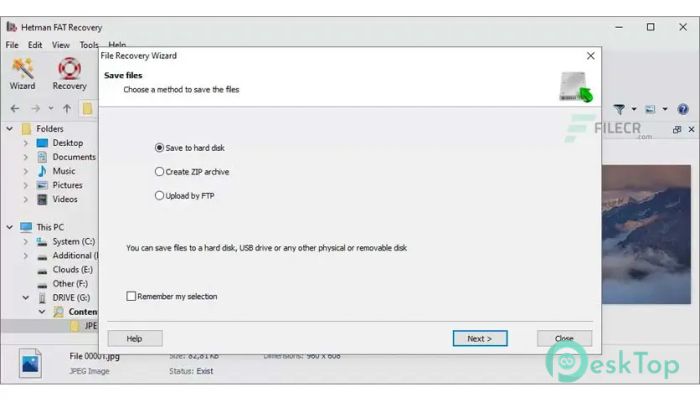
 Magnet DVR Examiner
Magnet DVR Examiner  Active File Recovery
Active File Recovery  DBF Recovery
DBF Recovery  ITop Data Recovery Pro
ITop Data Recovery Pro Prevent Restore
Prevent Restore Wondershare Repairit
Wondershare Repairit