Download HFS - HTTP File Server 0.57.21 Free Full Activated
Free download HFS - HTTP File Server 0.57.21 full version standalone offline installer for Windows PC,
HFS - HTTP File Server Overview
It offers a comprehensive range of configuration options, providing extensive control over various aspects of the application. From defining the file download methods to customizing the appearance of the generated web pages, the flexibility within this tool is notable.Features of HFS - HTTP File Server
User-Controlled Configuration Settings
It empowers users to tailor their experience by:
Setting IP Addresses: Users can designate the preferred IP address for usage.
Download Limits: The application allows the imposition of download limitations.
Managing Download Managers: Users can block clients from using external download managers.
Virtual File System Setup: Configuring the virtual file system is made possible.
File Upload Options: Users have varied choices in how files are uploaded.
Tray Icon Behavior: Users can adjust the behavior of the tray icon for convenience.
Seamless File Sharing
Sharing files through this tool is remarkably straightforward. Users can drag files into the main window or share entire virtual or real folders by simply right-clicking in the left panel.
User Interface Modes
The interface caters to diverse user preferences with two distinctive modes:
Expert Mode: Offers detailed traffic graphs, connection statistics, and upload/download speeds.
Accessible Mode: Simplifies the interface for more straightforward navigation.
Extensive User Management
It extends control over user accounts and access permissions. Users can:
Define Folder Access: Grant access to specific folders.
Client Management: Kick, ban, or pause downloads of clients.
Download Speed Control: Implement download speed limitations.
Restrict External Download Managers: Block users from using external download managers.
Feature-Rich Functionality
The extensive feature set of this tool includes:
Discoverable Functionality: A plethora of features that require time to explore thoroughly.
Resource Efficiency: Operates on minimal computer resources.
Compatibility: Works seamlessly across all versions of Windows.
System Requirements and Technical Details
Operating System: Windows 11/10/8.1/8/7
Processor: Minimum 1 GHz Processor (2.4 GHz recommended)
RAM: 2GB (4GB or more recommended)
Free Hard Disk Space: 100MB or more is recommended

-
Program size17.92 MB
-
Version0.57.21
-
Program languagemultilanguage
-
Last updatedBefore 17 Days
-
Downloads230

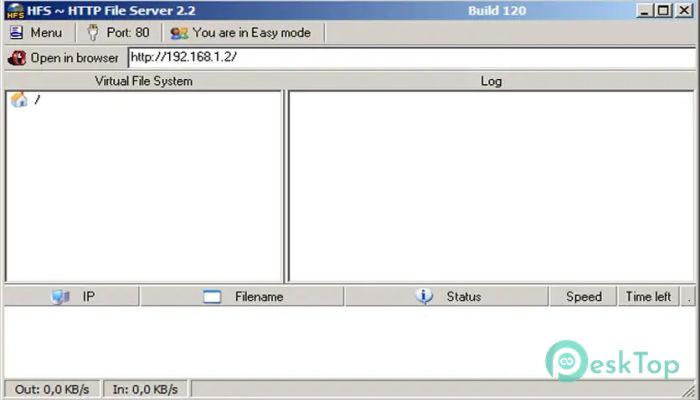
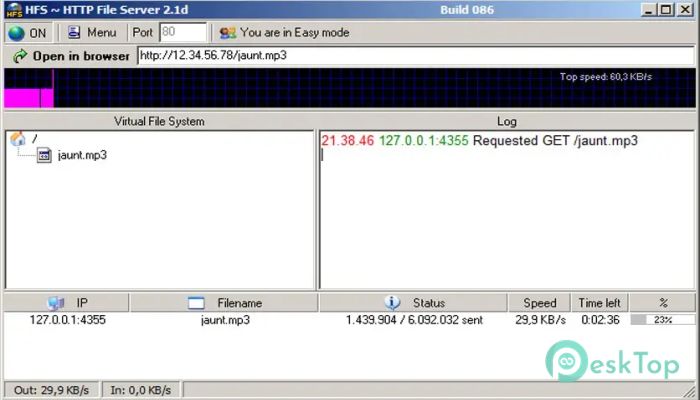

 Omnify Hotspot
Omnify Hotspot PGWare Throttle
PGWare Throttle Remote Utilities Viewer
Remote Utilities Viewer ChrisPC Anonymous Proxy Pro
ChrisPC Anonymous Proxy Pro PingTool
PingTool  VovSoft Proxy Checker
VovSoft Proxy Checker 