Download PingTool 4.3.0.84 Free Full Activated
Free download PingTool 4.3.0.84 full version standalone offline installer for Windows PC,
PingTool Overview
This is a powerful utility for administrators. It's more than just a simple ping tool: It can wake up computers by Wake-on-Lan, check the availability of TCP ports, scan the network, and much more. It shows the status of network devices (red/green) permanently, IP range scan (with MAC addresses and vendors), checks if remote devices answer on specific TCP ports, wakes up computers with Wake-on-Lan, and provide direct access to devices via Telnet, SSH and HTTP(s).Features of PingTool
Show the response time of objects in real-time (red/green)
Acoustical signal (beep) on status change (low tone = OK, high tone = failure)
Filter to display only important objects
Permanent status logging for subsequent analysis
Check if devices answer on particular TCP ports (ad hoc or permanently)
Monitor multiple TCP ports simultaneously (red/green)
Displays response time of TCP port requests
Wake up computers with Magic Packet
Shutdown of remote machines
Scan IP address ranges with automatic adding of active devices
Mac address discovery with vendor resolution
System Requirements and Technical Details
Supported OS: Windows 11, Windows 10, Windows 8.1, Windows 7
RAM (Memory): 2 GB RAM (4 GB recommended)
Free Hard Disk Space: 200 MB or more

-
Program size2.01 MB
-
Version4.3.0.84
-
Program languagemultilanguage
-
Last updatedBefore 5 Days
-
Downloads369

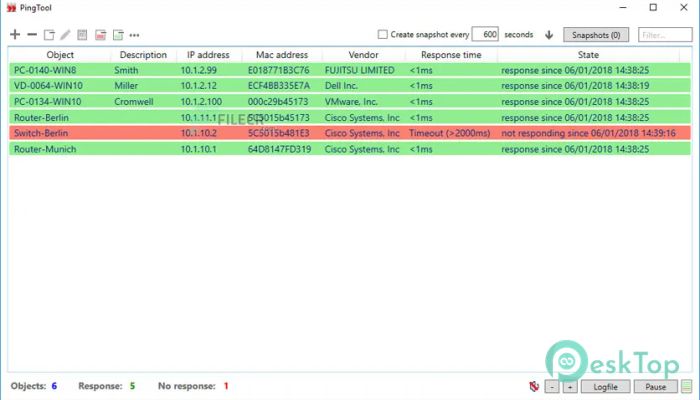
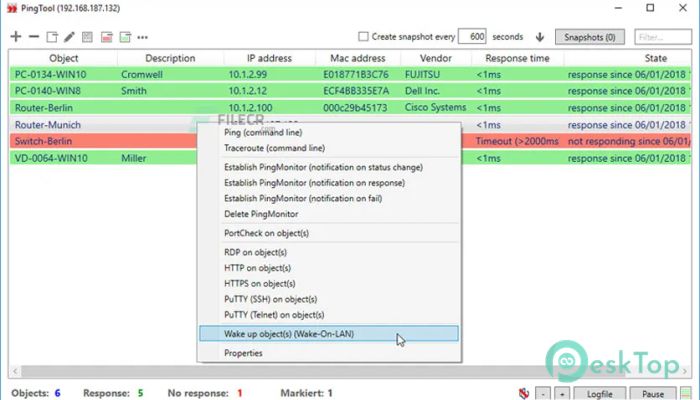
 Omnify Hotspot
Omnify Hotspot PGWare Throttle
PGWare Throttle Remote Utilities Viewer
Remote Utilities Viewer ChrisPC Anonymous Proxy Pro
ChrisPC Anonymous Proxy Pro PingTool
PingTool  VovSoft Proxy Checker
VovSoft Proxy Checker 