Download Imagine 2.0.1 Free Full Activated
Free download Imagine 2.0.1 full version standalone offline installer for Windows PC,
Imagine Overview
Sejin Chun Imagine for Windows PC. It is an image and animation viewer developed as an alternative to many other popular viewers, such as IrfanView, XnView, or FastStone Image Viewer. This versatile software offers a range of features that cater to the needs of both casual users and professionals.Features of Imagine
It is a lightweight, efficient image and animation viewer. It stands out in the crowd due to its impressive list of features, which include:
View and Save Image/Animation Files with Remarkable Speed
It is renowned for its lightning-fast performance when opening and saving image and animation files. Whether browsing through a collection of pictures or viewing intricate animations, it ensures a smooth and efficient experience.
Support for Numerous Image/Animation File Formats
One of its strengths is its extensive support for various image and animation file formats. It can handle various formats, including ANI, ANM, AVIF, BMP, GIF, PNG, JPG, etc. This broad compatibility makes it a versatile choice for users with diverse file formats.
Support for Digital Camera RAW Image File Formats
Professional photographers and enthusiasts will appreciate its support for digital camera RAW image file formats. It covers popular formats like CR2, NEF, DNG, and more, allowing for the seamless viewing of high-quality, unprocessed images.
Support for Numerous Archive File Formats
Its versatility extends to archive file formats. It can handle ZIP, RAR, 7Z, and others, making it a convenient tool for managing compressed files alongside your image and animation collections.
Support for High Dynamic Range Image File Formats
For those working with high dynamic range (HDR) images, this tool supports formats like HDR, EXR, SXR, and MXR. This is essential for maintaining the visual quality and integrity of HDR content.
Extract Single/All Frames from Animation Files
It provides the option to extract individual frames or all frames from animation files. This feature is invaluable for content creators and those seeking to dissect animations frame by frame.
Show Detailed Information on Image/Animation Files
Detailed information about image and animation files is readily accessible in this software. This feature helps users quickly identify image properties and specifications, ensuring they have the necessary details.
Multilingual Support and Customizable Shortcuts
It caters to a global audience with its multilingual support, including languages like English, German, Spanish, Russian, Danish, Korean, Japanese, Chinese, and more. Additionally, users can customize shortcuts for both keyboard and mouse for a personalized experience.
Batch Conversion and Other Handy Tools
The software offers a range of useful tools such as batch conversion, slide show capabilities, batch renaming, screen capture, and more. These tools enhance your workflow and simplify image and animation management tasks.
Shell Extension and Add-On Plugin Support
It integrates seamlessly with your Windows environment, providing shell extension support for quick access to its features. Furthermore, it supports add-on plugins, allowing users to extend its functionality based on their specific requirements.
Total Commander Lister and Packer Plugin
Total Commander users will find that this tool offers a dedicated lister and packer plugin for enhanced compatibility with this popular file management software.
No Unnecessary Registry Writes
Its configuration is ini-based, meaning it doesn't write unnecessary entries to your Windows registry. This ensures that your system remains clutter-free, even after extensive use.
System Requirements and Technical Details
Operating System: Windows 11/10/8.1/8 /7
Processor: Multicore Intel Series or above, Xeon or AMD equivalent
RAM: 2GB (4GB or more recommended)
Free Hard Disk Space: 200MB or more recommended

-
Program size1.33 MB
-
Version2.0.1
-
Program languagemultilanguage
-
Last updatedBefore 2 Month
-
Downloads104


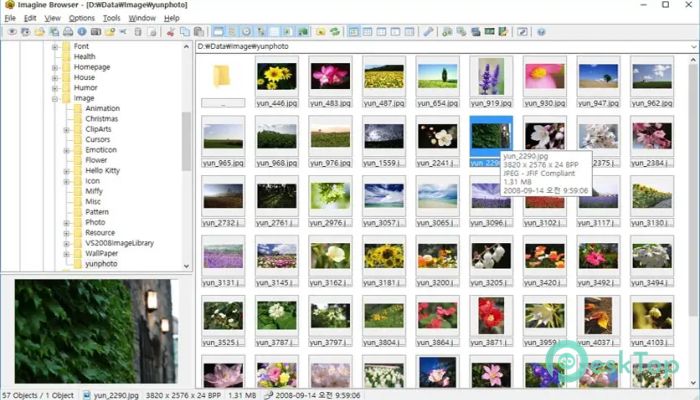
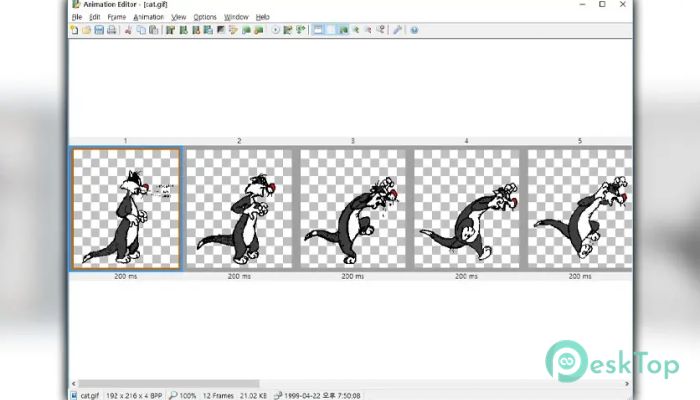
 Blackmagic Design Fusion Studio
Blackmagic Design Fusion Studio Aescripts - AEVIEWER 2 Pro
Aescripts - AEVIEWER 2 Pro Topaz Gigapixel AI Pro
Topaz Gigapixel AI Pro  Nobe Omniscope
Nobe Omniscope  Aescripts - BAO Layer Sculptor
Aescripts - BAO Layer Sculptor Aescripts - Geometric Filter
Aescripts - Geometric Filter 