Download ImgBurn 2.5.8.0 Free Full Activated
Free download ImgBurn 2.5.8.0 full version standalone offline installer for Windows PC, lightweight CD / DVD / HD DVD / Blu-ray burning application that everyone should have in their toolkit! ImgBurn supports a wide range of image file formats. It's a very flexible application with several advanced features that are often lacking in other to
ImgBurn Overview
ImgBurn supports a wide range of image file formats - including BIN, CCD, CDI, CUE, DI, DVD, GI, IMG, ISO, MDS, NRG and PDI. It can burn Audio CD's from any file type supported via DirectShow / ACM - including AAC, APE, FLAC, M4A, MP3, MP4, MPC, OGG, PCM, WAV, WMA and WV. You can use it to build DVD Video discs (from a VIDEO_TS folder), HD DVD Video discs (from a HVDVD_TS folder) and Blu-ray Video discs (from a BDAV / BDMV folder) with ease. It supports Unicode folder/file names, so you shouldn't run in to any problems if you're using an international character set. ImgBurn supports all the Microsoft Windows OS's - Windows 95, Windows 98, Windows Me, Windows NT4, Windows 2000, Windows XP, Windows 2003, Windows Vista, Windows 2008, Windows 7, Windows 8 and Windows 10 (including all the 64-bit versions). If you use Wine, it should also run on Linux and other x86-based Unixes.Features of ImgBurn
Read a disc to an image file
Create an image file from files on your computer or network
Write an image file to a disc
Check a disc is 100% readable
Put your drive / media to the test!
Comments

2.16 MB
Zip password: 123
Program details
-
Program size2.16 MB
-
Version2.5.8.0
-
Program languagemultilanguage
-
Last updatedBefore 1 Year
-
Downloads2327
Contact our support team on our Facebook page to solve your problem directly
go to the contact page

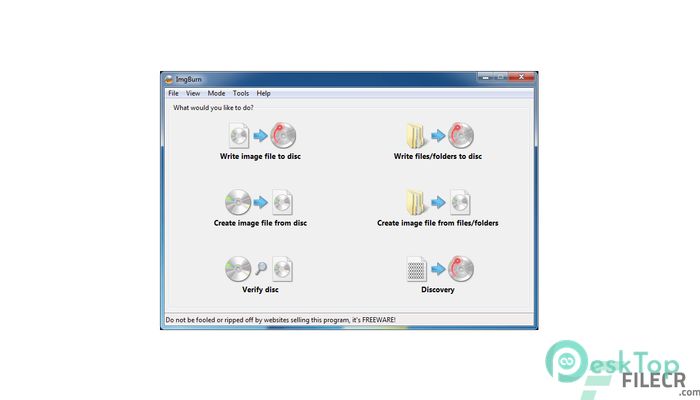
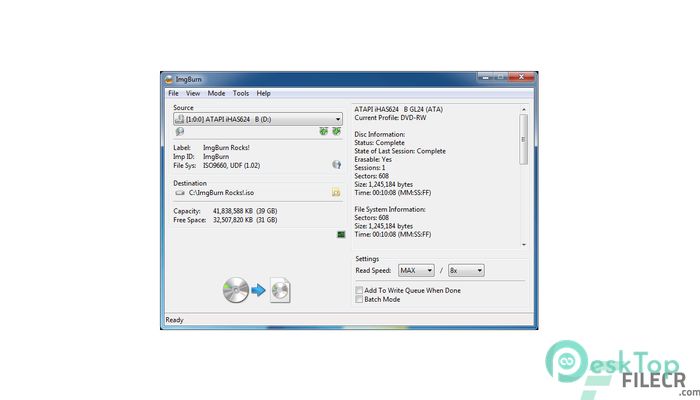
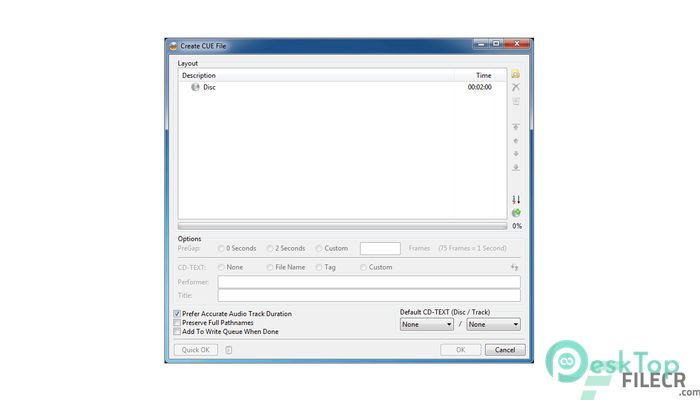
 VSO ConvertXtoDVD
VSO ConvertXtoDVD  WonderFox HD Video Converter Factory Pro
WonderFox HD Video Converter Factory Pro CyberLink Screen Recorder Deluxe
CyberLink Screen Recorder Deluxe  iTunes For Windows
iTunes For Windows Cypheros TS-Doctor
Cypheros TS-Doctor Media Player Classic – Black Edition
Media Player Classic – Black Edition