Download ImTOO AVCHD Converter 7.8.26 Free Full Activated
Free download ImTOO AVCHD Converter 7.8.26 full version standalone offline installer for Windows PC,
ImTOO AVCHD Converter Overview
Convert AVCHD video (MTS, M2TS, HDV, MOD) to standard popular video formats (incl. AVI, MPEG, WMV, DivX, MP4, MKV, RM, MOV, XviD, 3GP, FLV, SWF) & HD video (incl. MPEG-4 TS HD Video, MPEG-2 TS HD Video, Quick Time HD Video, WMV HD Video, H.264, H.265/HEVC) AVCHD videos shot on camcorders like JVC, Sony, Canon, Panasonic, and many others are convertible for playback on the iPod, iPhone, Apple TV, PSP, PS3, Xbox, mobile phones, and many others. It also comes with a host of great video-editing tools. Download the ImTOO AVCHD Converter for FREE and relive those timeless moments on your iPod, iPhone, Apple TV, PSP, PS3, Xbox, mobile phone, and many other devices.Features of ImTOO AVCHD Converter
Enjoy AVCHD videos on iPod, iPhone, Apple TV, PSP, PS3, Xbox, BlackBerry, iRiver, Creative Zen, mobile phone, and other media devices.
Transfer converted AVCHD videos directly to iPad, iPod, iPhone 4, PSP, and even iTunes.
Convert AVCHD videos up to 5x faster with NVIDIA CUDA & ATI Stream encoding technology.
Merge multiple video clips or pictures and insert transitional effects into them.
Crop a video frame to remove unwanted borders, commercial logos, or anything else you dislike.
Split a large video into several smaller clips with customized split time or size.
Allows you to adjust video frame brightness, contrast, and saturation.
Get the output file size you want precisely with the aid of the Bitrate Calculator.
Preview the original and the edited videos in real-time to get the desired results.
Classified output parameters into different categories. Configure video and audio parameters, including bit rate, frame rate, sample rate, codec, and audio channel; save new settings as your conversion profile.
Convert a source file into several formats simultaneously.
Ability to auto exit, shut down, hibernate, and stand by your system after a conversion is completed to conserve energy.
Run conversions in the background to minimize CPU usage.
Preview video files in the resizable player, take snapshots of video images during preview, and save them as JPG, PNG, GIF, or BMP files
Multiple skins and interface languages are available: English, German, French, Chinese, and Japanese
Extract AVCHD audio to various formats
Turn AVCHD videos into pictures.
System Requirements and Technical Details
Supported OS: Windows 11, Windows 10, Windows 8.1, Windows 7
RAM (Memory): 2 GB RAM (4 GB recommended)
Free Hard Disk Space: 200 MB or more

-
Program size36.34 MB
-
Version7.8.26
-
Program languagemultilanguage
-
Last updatedBefore 1 Year
-
Downloads80

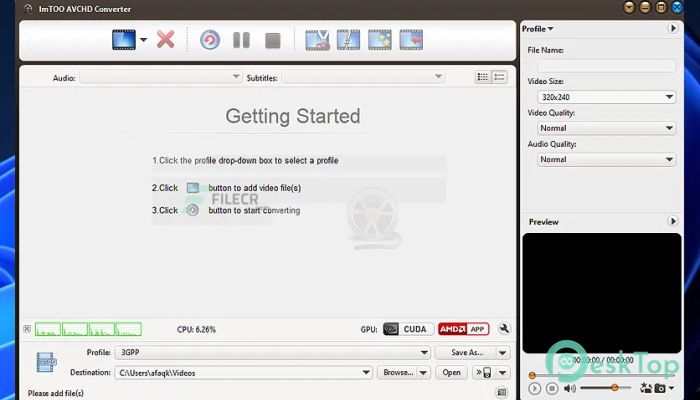
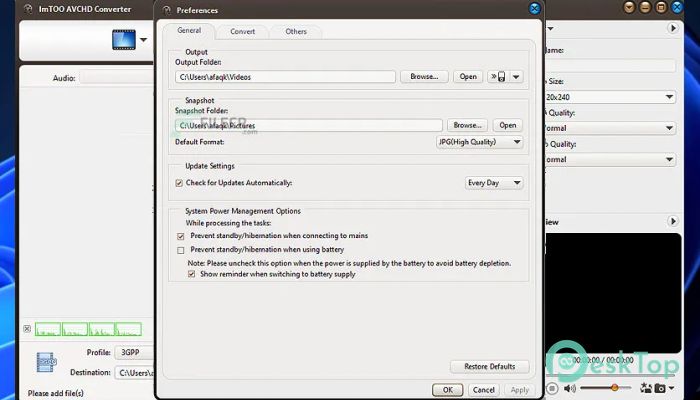
 XMedia Recode
XMedia Recode XRECODE 3
XRECODE 3 Freemake Video Converter Gold
Freemake Video Converter Gold Xilisoft YouTube Video Converter
Xilisoft YouTube Video Converter Rave
Rave MediaMonkey Gold
MediaMonkey Gold