Download IMyFone TunesMate 2.9.1.2 Free Full Activated
Free download IMyFone TunesMate 2.9.1.2 full version standalone offline installer for Windows PC,
IMyFone TunesMate Overview
This program is the one-stop solution that lets you freely control and manage your iPhone/iPad/iPod data in a smart and convenient way. No more do you need to get frustrated over muddled up files. Its iPhone Data transfer tool acts as a bridge between your iPhone/iPad/iPod and iTunes/PC without you experiencing any sync-block. You can export specific or all of your photos from iPhone/iPad to PC without iTunes. Moreover, you can transfer iOS photos to PC from each photo album. You can also delete unwanted photos in batch from iPhone/iPad/iPod touch. Come and explore how easy it is to manage/back up photos for use anytime.Features of IMyFone TunesMate
Free Two-way Transfer
Support Unlimited iDevices
Authorize Unlimited Computers
Sync without Erasing Old Data
Share Music with Different Apple IDs
Merge & Organize iTunes Libraries for different Apple IDs
1-Click to Restore iTunes Library
Avoid iTunes Errors
System Requirements and Technical Details
Supported OS: Windows 7/8/10
Processor: Pentium IV or higher
RAM: 1 GB RAM (2 GB recommended)
Free Hard Disk Space: 200 MB or more
Comments

77.87 MB
Zip password: 123
Program details
-
Program size77.87 MB
-
Version2.9.1.2
-
Program languagemultilanguage
-
Last updatedBefore 3 Year
-
Downloads557
Contact our support team on our Facebook page to solve your problem directly
go to the contact page


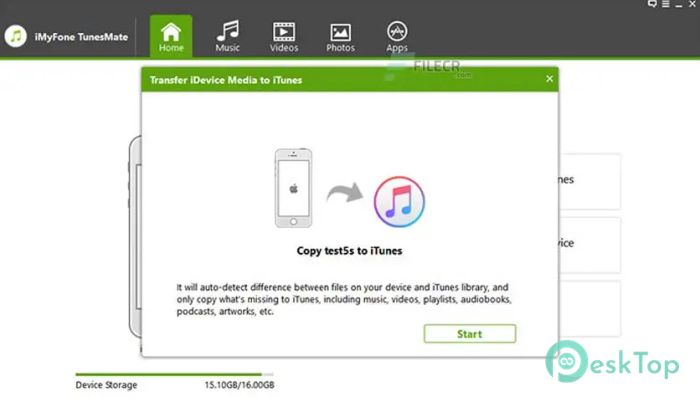
 AudioRelay
AudioRelay Apeaksoft MobieTrans
Apeaksoft MobieTrans FonePaw DoTrans
FonePaw DoTrans Aiseesoft MobieSync
Aiseesoft MobieSync MobiKin Assistant for Android
MobiKin Assistant for Android  Mi Unlock
Mi Unlock