Download iMyfone Umate Pro 6.0.3.3 Free Full Activated
Free download iMyfone Umate Pro 6.0.3.3 full version standalone offline installer for Windows PC,
iMyfone Umate Pro Overview
It is a useful software solution that enables you to delete unnecessary files from your iPhone or perform a complete wipe, as well as make deleted files impossible to recover. It is very easy to use, and it comes with an intuitive user interface. It provides you with multiple modules, each designed to perform a specific function, and they can all be accessed from the convenient sidebar. The “1-Click” free up feature enables you to scan for unnecessary junk files and temporary data, as well as photos, large files and applications. Once a scan has been completed, you can specify exactly which types of files should be removed. It provides you with the facility to scan your iOS Device, make sure that all the files and private information are completely removed and are not recoverable.Features of iMyfone Umate Pro
Novice-friendly cleanup tool
Click Cleanup
Erase All Data
Erase Deleted Files
Erase Private Data
Preview and Selectively Erase Private Files
100% Unrecoverable
System Requirements and Technical Details
Supported OS: Windows 7/8/10
Processor: Pentium IV or higher
RAM: 1 GB RAM (2 GB recommended)
Free Hard Disk Space: 200 MB or more
Comments

60.49 MB
Zip password: 123
Program details
-
Program size60.49 MB
-
Version6.0.3.3
-
Program languagemultilanguage
-
Last updatedBefore 2 Year
-
Downloads9775
Contact our support team on our Facebook page to solve your problem directly
go to the contact page

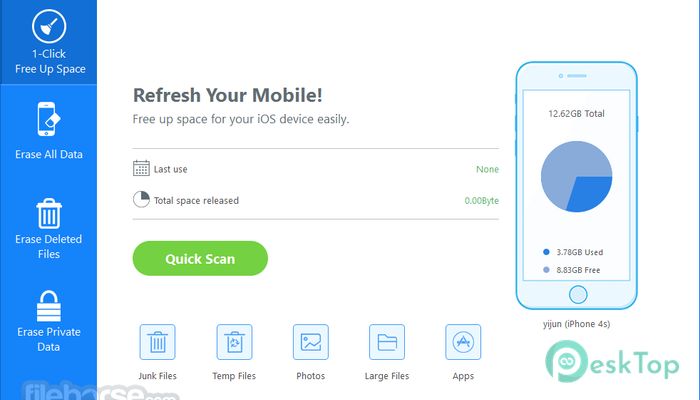
 AudioRelay
AudioRelay Apeaksoft MobieTrans
Apeaksoft MobieTrans FonePaw DoTrans
FonePaw DoTrans Aiseesoft MobieSync
Aiseesoft MobieSync MobiKin Assistant for Android
MobiKin Assistant for Android  Mi Unlock
Mi Unlock