Download Kid3 Tag Editor 3.9.5 Free Full Activated
Free download Kid3 Tag Editor 3.9.5 full version standalone offline installer for Windows PC,
Kid3 Tag Editor Overview
The software easily tags MP3, Ogg/Vorbis, FLAC, Monkey's Audio, MPC, MP4/AAC, MP2, Opus, Speex, TrueAudio, WavPack, WMA/WMV, WAV, or AIFF files. It provides comprehensive control over ID3v1 and ID3v2 tags, making it the ideal solution for managing your music collection.Features of Kid3 Tag Editor
Edit ID3v1.1 tags
You can easily modify ID3v1.1 tags commonly used in MP3 files. This includes essential information such as the track title, artist name, album name, year, and genre.
Edit all ID3v2.3 and ID3v2.4 frames
The software supports editing all frames in ID3v2.3 and ID3v2.4 tags. This means you have full control over a wide range of metadata, including album art, lyrics, comments, and more.
Convert between ID3v1.1, ID3v2.3, and ID3v2.4 tags
If you have audio files with different tag versions, it allows you to convert between ID3v1.1, ID3v2.3, and ID3v2.4 seamlessly. This ensures compatibility and consistency across your music library.
Edit Tags Various File Formats
The software supports a variety of file formats, including MP3, Ogg/Vorbis, DSF, FLAC, Monkey's Audio, MPC, MP4/AAC, MP2, Opus, Speex, TrueAudio, WavPack, WMA/WMV, WAV, AIFF, and tracker modules (MOD, S3M, IT, XM). This versatility enables you to manage tags for different types of audio files within a single interface.
Edit Tags Multiple Files Simultaneously
It can edit tags for multiple files at once. This is particularly useful when dealing with full albums, as you can easily set the artist, album, year, and genre for all files with just a few clicks, saving you valuable time and effort.
Advanced Tag Management Functionalities
It goes beyond basic tag editing by offering advanced functionalities. You can generate tags from filenames or the contents of existing tag fields. It also allows you to rename and create directories based on tags, generate playlist files, and perform automatic case conversion and string replacement.
System Requirements and Technical Details
Operating System: Windows 7 or later
Processor: 1 GHz or faster
RAM: 1 GB or more
Disk Space: 200 MB of free space

-
Program size26.42 MB
-
Version3.9.5
-
Program languagemultilanguage
-
Last updatedBefore 1 Year
-
Downloads61

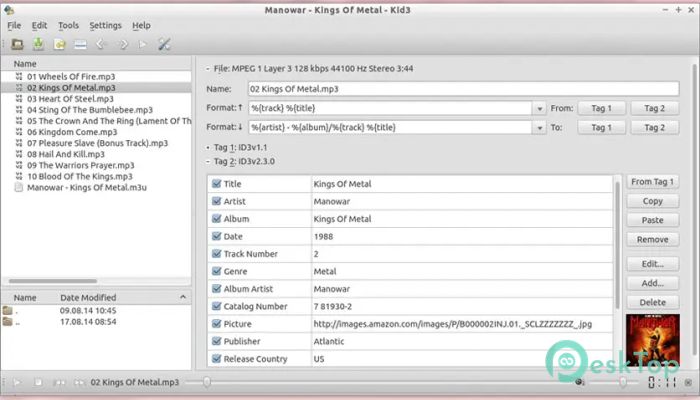
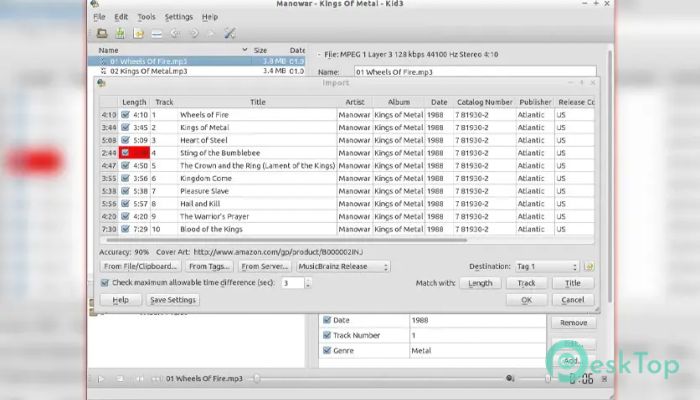
 VSO ConvertXtoDVD
VSO ConvertXtoDVD  WonderFox HD Video Converter Factory Pro
WonderFox HD Video Converter Factory Pro CyberLink Screen Recorder Deluxe
CyberLink Screen Recorder Deluxe  iTunes For Windows
iTunes For Windows Cypheros TS-Doctor
Cypheros TS-Doctor Media Player Classic – Black Edition
Media Player Classic – Black Edition