Download Lagrange 1.17.6 Free Full Activated
Free download Lagrange 1.17.6 full version standalone offline installer for Windows PC,
Lagrange Overview
It is a graphical user interface (GUI) client tailored to navigate Geminispace. While Gemini may be unfamiliar to some, it is essentially a protocol designed for secure and efficient communication over the internet. This software bridges the gap between the user and Gemini space by providing a user-friendly interface, making exploration intuitive and enjoyable.Features of Lagrange
Modern Conveniences
One of the standout features is its incorporation of modern conveniences commonly found in web browsers. Smooth scrolling ensures a fluid experience while traversing through pages, and the support for inline image viewing adds a visual element to your Gemini browsing. Multiple tabs allow for efficient organization, enabling users to explore various Gemini capsules simultaneously. It also supports visual themes, Unicode fonts, bookmarks, history tracking, and page outlines, contributing to a rich and customizable browsing experience.
User-Friendly Interface
Its GUI is designed with simplicity and functionality in mind. The intuitive interface allows beginners and experienced users to navigate Geminispace effortlessly. Including bookmarks and a history feature enhances user convenience, enabling quick access to frequently visited capsules and a record of past exploration.
System Requirements and Technical Details
Operating System: Windows 11/10/8.1/8/7
Processor: Minimum 1 GHz Processor (2.4 GHz recommended)
RAM: 2GB (4GB or more recommended)
Free Hard Disk Space: 200MB or more is recommended

-
Program size10.96 MB
-
Version1.17.6
-
Program languagemultilanguage
-
Last updatedBefore 1 Year
-
Downloads13

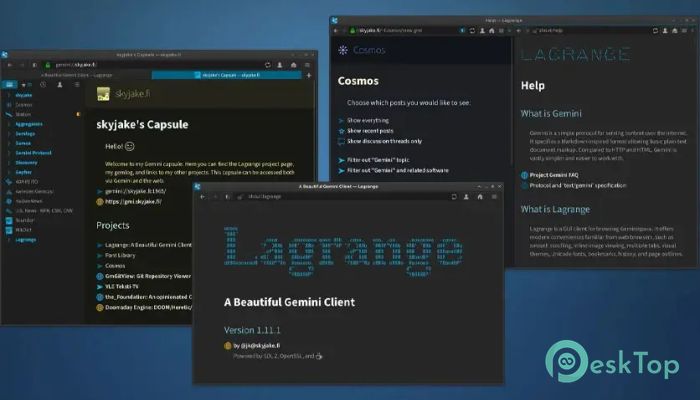
 Mozilla Thunderbird
Mozilla Thunderbird PyGPT AI Assistant
PyGPT AI Assistant VCap Downloader Pro
VCap Downloader Pro BitRecover Email Duplicates Remover Wizard Enterprise
BitRecover Email Duplicates Remover Wizard Enterprise Gammadyne Clyton
Gammadyne Clyton  TeamTalk
TeamTalk