Download Microsoft Journal 1.0.0 Free Full Activated
Free download Microsoft Journal 1.0.0 full version standalone offline installer for Windows PC,
Microsoft Journal Overview
It provides an ink-first solution that delivers new AI, intuitive gestures, and connected experiences for Microsoft 365 (subscription required, sold separately) and Microsoft accounts. It’s designed for people who thrive when writing their ideas, notes, and sketches.Features of Microsoft Journal
An Ink-First Experience: It offers an intuitive interface that prioritizes ink input for those who write with a digital pen.
Page-Based Canvas: The app offers a page-based canvas optimized for easy scrolling, ideal for tablets and 2-in-1 devices, ensuring smooth and seamless note-taking experiences.
New Intuitive Ink Gestures: This tool allows users to enjoy intuitive ink gestures that don’t require mode switches, enhancing the fluidity of the writing experience.
Multi-Language Support: Users can write in different languages, making the app accessible to a diverse range of users worldwide.
Drag and Drop Functionality: You can easily drag and drop content between pages or to your favorite applications, facilitating seamless organization and integration of ideas.
PDF and Image Import: It allows users to import and mark up PDF documents and images, enabling easy annotation and collaboration.
Print and Export Options: Users can print or export their journals to PDF, OneNote, or a printer, ensuring flexibility in sharing and archiving their work.
Search Functionality: Easily locate information using keywords or filters, streamlining the process of finding specific notes or entries within your journal.
Customizable Page Styles: This software offers various page styles supporting lined, dotted, graph, music staff, storyboard, and blank pages, catering to diverse note-taking preferences.
Integration with Microsoft 365: With Microsoft 365 (subscription required, sold separately) and Microsoft account integration, users can access their Calendar for faster meeting notes, ensuring seamless integration with other productivity tools.
System Requirements and Technical Details
Operating System: Windows 11/10
Processor: Minimum 1 GHz Processor (2.4 GHz recommended)
RAM: 2GB (4GB or more recommended)
Free Hard Disk Space: 1GB or more is recommended

-
Program size310.51 KB
-
Version1.0.0
-
Program languagemultilanguage
-
Last updatedBefore 1 Year
-
Downloads85


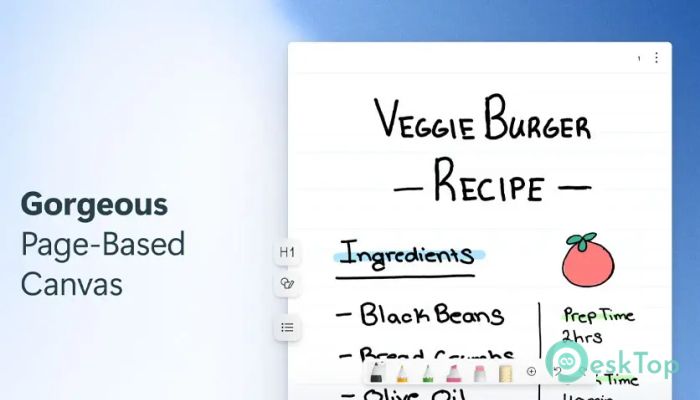

 ASAP Utilities Pro
ASAP Utilities Pro Solid Commander
Solid Commander Solid PDF Tools
Solid PDF Tools Zaro PDF Metadata Editor
Zaro PDF Metadata Editor SysTools Windows Mail App Converter
SysTools Windows Mail App Converter SysTools AddPST
SysTools AddPST