Free download Microsoft Surface Diagnostic Toolkit 2.233.139.0 full version standalone offline installer for Windows PC,
Microsoft Surface Diagnostic Toolkit Overview
It is portable allowing it to be kept on a USB stick for quick deployment wherever you happen to be or right over the network. The test scope is comprehensive and will encompass multiple hardware aspects resulting in the rooting out and displaying of hidden issues. The tests require user-interaction, so you need to pay attention because as the diagnostic process runs, you will be required to either pass/fail the corresponding test. It is a useful troubleshooting app for your Surface device and can identify and resolve most common issues but will also point you in the right direction support-wise to resolve your problem.Features of Microsoft Surface Diagnostic Toolkit
Windows Update
Battery Tests
Discrete graphics (dGPU) test
Device information
Type Cover test
Integrated keyboard test
Muscle wire test
Dead pixel and display artifacts tests
Digitizer tests
Home button test
Volume rocker test
Micro SD test
Microphone test
Video out test
Speaker test
Bluetooth test
Camera test
Network test
Power test
Mobile broadband test
Accelerometer test
Gyrometer test
Compass test
Ambient light test
Device orientation test
System Requirements and Technical Details
The following devices are supported:
Surface Studio
Surface Book
Surface Pro 4
Surface 3 LTE
Surface 3
Surface Pro 3
Surface Pro 2
Surface Pro
Comments

26.34 MB
Zip password: 123
Program details
-
Program size26.34 MB
-
Version2.233.139.0
-
Program languagemultilanguage
-
Last updatedBefore 11 Month
-
Downloads875
Contact our support team on our Facebook page to solve your problem directly
go to the contact page


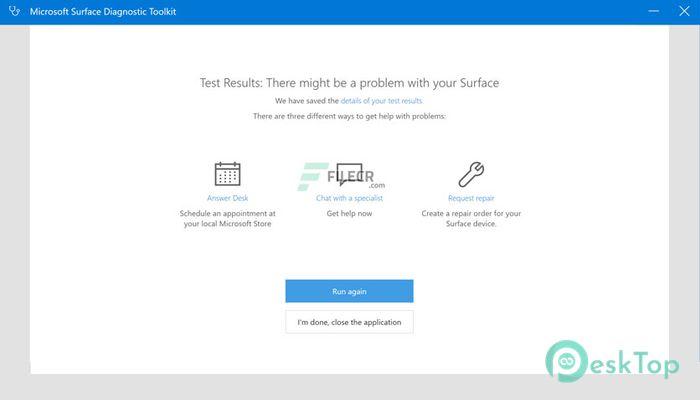
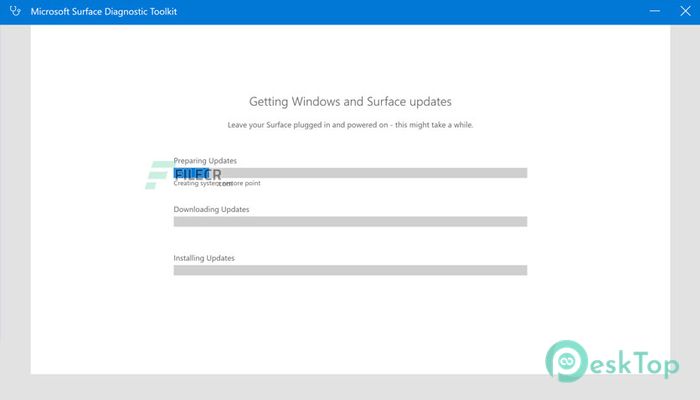
 Microsoft Power BI Report Server 2025
Microsoft Power BI Report Server 2025 Microsoft Surface Diagnostic Toolkit
Microsoft Surface Diagnostic Toolkit Office 365 Small Business Premium
Office 365 Small Business Premium Microsoft SQL Server 2012
Microsoft SQL Server 2012 SQL Server 2014
SQL Server 2014 Microsoft Silverlight
Microsoft Silverlight