Download Minitube 3.5 Free Full Activated
Free download Minitube 3.5 full version standalone offline installer for Windows PC, it gives you an endless video stream. Minitube is not about cloning the YouTube website, it aims to create a new TV-like experience.
Minitube Overview
By consuming less CPU, Minitube preserves battery life and keeps your laptop cool. That's because Minitube does not use the Flash Player. Subscribe to YouTube channels and be notified of new videos. No need to login with a YouTube account: Minitube takes care of it.Features of Minitube
Channel subscriptions without using a YouTube account
Find missing parts of a multipart video
Take video snapshots at full resolution
Sort videos by relevance, date, view count and rating
Filter videos by publication date, video duration and video quality
Choose the maximum video resolution up to 1080p
Editable playlist: drag’n’drop and remove videos
Search by keyword, channel name or paste a YouTube link. Suggestions while typing.
Spell suggestions: “Did you mean…”
Remembers recent keywords and channels. These can be cleared if needed.
YouTube categories: “Most Popular”, “Music”, “Games”, etc.
Related videos
Fullscreen mode: mouse cursor, toolbar and playlist autohide
Float on top
Stop after this video option
Copy YouTube link to clipboard
Share on Facebook, Twitter, Buffer and via email

-
Program size33.32 MB
-
Version3.5
-
Program languagemultilanguage
-
Last updatedBefore 1 Year
-
Downloads398


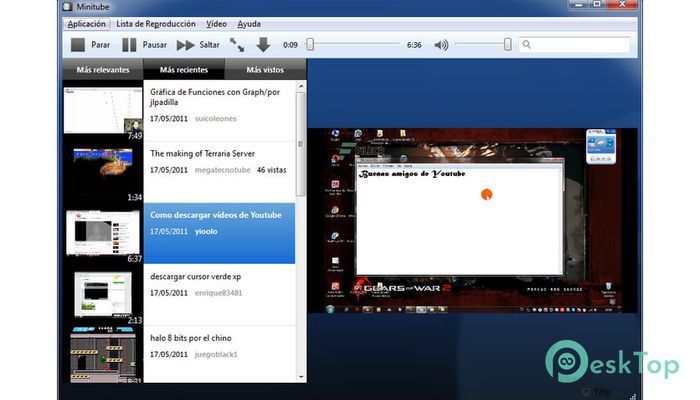
 XMedia Recode
XMedia Recode XRECODE 3
XRECODE 3 Freemake Video Converter Gold
Freemake Video Converter Gold Xilisoft YouTube Video Converter
Xilisoft YouTube Video Converter Rave
Rave MediaMonkey Gold
MediaMonkey Gold