Download Muffon 2.0.3 Free Full Activated
Free download Muffon 2.0.3 full version standalone offline installer for Windows PC,
Muffon Overview
It is more than just a music streaming app. It's a comprehensive platform that caters to all your music-related needs. Whether you're looking for your favorite tracks, discovering new artists, or organizing your music library. This tool allows you to access audio, video, and metadata from various Internet sources, including Last.FM, Spotify, YouTube Music, and more.Features of Muffon
Free: It is free to use, allowing users to enjoy their favorite music without subscription fees.
Ad-Free Experience: Say goodbye to annoying ads interrupting your music listening sessions. It offers an ad-free experience for uninterrupted enjoyment.
No Login Required: While certain features may require a login, users can access most functionalities without a login.
Listening Experience: Enjoy listening to artists, albums, and tracks, both online and offline. It also includes an equalizer for customized audio settings.
Artist Exploration: Dive deep into your favorite artists' profiles and explore their albums, tracks, similar artists, and upcoming shows.
Music Library Organization: Easily organize your music library and import your existing library from your account for seamless integration.
Music Services Integration: It integrates with popular music services like Last.FM and Spotify for a more comprehensive music experience.
Personalized Recommendations: Receive customized recommendations based on your music library, with the option to apply filters to tailor your recommendations.
Advanced Search: Search for artists, albums, tracks, lyrics, tags, videos, and more across all supported sources.
Radio Stations: Explore radio stations based on tags, artists, and top charts for endless music discovery.
Scrobbling: Automatically scrobble your listening activity to Last.FM tracks and shares your music preferences.
Discord-Rich Presence: Customize your Discord Rich Presence with integrated buttons for seamless music sharing.
Video Integration: Directly access related videos, channels, and playlists from YouTube and YouTube Music.
Lyrics: View lyrics with annotations from Genius and MusixMatch while listening to your favorite tracks.
Top Charts: Discover top artists, albums, tracks, and tags from around the world, with the option to select your country for localized charts.
New and Upcoming Releases: Stay up-to-date with your favorite artists' latest music releases and upcoming albums.
Multitag Search: Easily search for artists and albums using multiple tags for more refined results.
Community Features: Engage with other users through posting, commenting, following, and messaging functionalities.
Customization: Personalize your experience with theming options like dark mode, background, and transparency settings.
History Tracking: Keep track of your activity, player usage, and browsing history for easy reference.
Sharing and Collaboration: Share artists, albums, tracks, videos, playlists, and communities with friends and followers.
Favorites and Bookmarks: Save your favorite artists, albums, tracks, videos, and playlists for quick access, and import them from your account.
Listening and Watching Tracking: Keep track of artists, albums, tracks, and videos you've heard or watched.
Global Feed: Stay updated with a worldwide feed featuring the latest posts and activities from the community.
System Requirements and Technical Details
Operating System: Windows 11/10/8.1/8/7
Processor: Minimum 1 GHz Processor (2.4 GHz recommended)
RAM: 2GB (4GB or more recommended)
Free Hard Disk Space: 200MB or more is recommended

-
Program size87.31 MB
-
Version2.0.3
-
Program languagemultilanguage
-
Last updatedBefore 1 Year
-
Downloads46

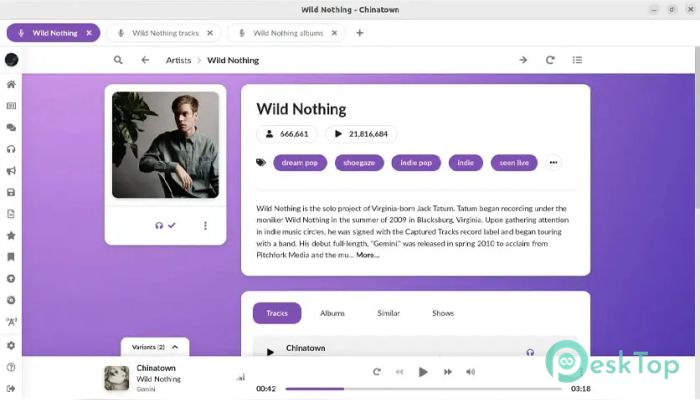

 Baby Audio Super VHS
Baby Audio Super VHS Mors Darkverb
Mors Darkverb Impact Soundworks Shreddage Amp Venom
Impact Soundworks Shreddage Amp Venom  Baby Audio Humanoid
Baby Audio Humanoid Baby Audio Comeback Kid
Baby Audio Comeback Kid  Mors Perfectionist
Mors Perfectionist 