Download MusicFab Apple Music Converter 1.0 Free Full Activated
Free download MusicFab Apple Music Converter 1.0 full version standalone offline installer for Windows PC,
MusicFab Apple Music Converter Overview
It is a powerful and efficient Apple Music Converter that utilizes innovative technology to provide a seamless downloading experience. With this tool, you can grab any song or playlist from Apple Music and save it to your local drive in seconds.Features of MusicFab Apple Music Converter
Choosing Your Preferred Format
You're not limited to just the original M4A format – the tool also offers the option to download in high-quality FLAC, MP3, or WAV formats. Regardless of your choice, It guarantees a lossless audio experience that preserves the richness of the original tracks.
Effortless Batch Downloads
It boasts an extensive library of music content, including playlists, albums, radio stations, and live performances. You can effortlessly download entire playlists or albums in one go. Add your desired content to the task queue, and the downloader will automatically process and download each item. This batch download feature saves you valuable time and effort.
Preserving Lyrics and Metadata
For a more immersive music experience, It allows you to download and save lyrics as external .lrc files for songs that include them on Apple Music. All essential ID3 tag information, such as song titles, album details, artist names, and cover art, are retained in the downloaded files. This ensures that your music library remains organized and easy to manage.
Offline Playback Anytime, Anywhere
You can choose the output format that best suits your preferences and devices. The downloaded music is compatible and ready for offline playback, whether using an iPhone, Android device, media player, or smart speakers.
System Requirements and Technical Details
Operating System: Windows 11/10/8.1/8/7 (32-bit & 64-bit)
Processor: 1 GHz processor or higher
RAM: 1 GB or higher
Hard Disk: 10 GB of free space or more
Network Connection: Active internet connection is required for the process

-
Program size1.68 MB
-
Version1.0
-
Program languagemultilanguage
-
Last updatedBefore 2 Year
-
Downloads116

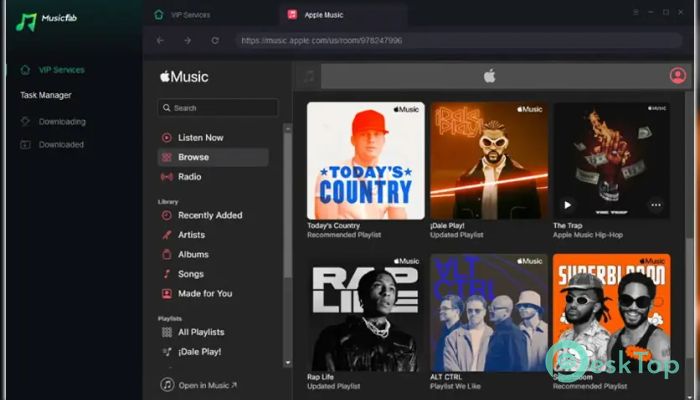
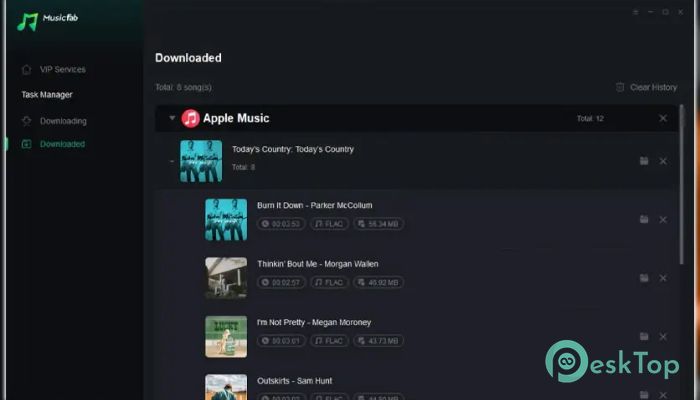
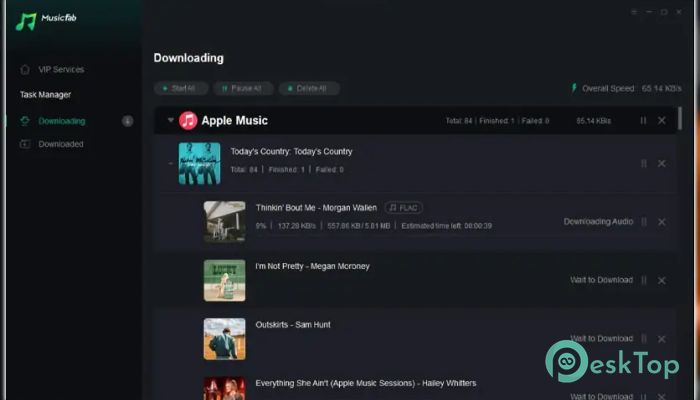
 My Tube Software TubeDownload Pro
My Tube Software TubeDownload Pro YT Video Downloader
YT Video Downloader Heidi Software Internet Video Downloader
Heidi Software Internet Video Downloader Internet Download Accelerator Pro
Internet Download Accelerator Pro Fast Video Downloader
Fast Video Downloader Free Download Manager (FDM)
Free Download Manager (FDM)