Download NirSoft NK2Edit 3.46 Free Full Activated
Free download NirSoft NK2Edit 3.46 full version standalone offline installer for Windows PC,
NirSoft NK2Edit Overview
Whenever you start typing an email address or a name in the message window, Outlook magically offers you a list of users and email addresses to choose from. This time-saving gem is known as 'AutoComplete,' Outlook diligently compiles this list based on your usage patterns, storing it in a file with a .NK2 extension. It is a powerful tool that lets you take control of your Outlook AutoComplete data. This tool provides a simple yet effective way to edit, repair, and customize your AutoComplete data to streamline your email experience. Whether you need to correct a display name, eliminate unwanted characters, or add new entries, it has you covered.Features of NirSoft NK2Edit
Modify and Fix Information: This tool allows you to easily edit and correct various aspects of your AutoComplete data, such as display names, email addresses, exchange strings, Drop-Down display names, and search strings.
Remove Unwanted Characters: It lets you quickly remove these pesky characters to maintain a clean and professional appearance.
Add or Delete Entries: You can add new email entries manually or choose them directly from your Outlook address book. Conversely, if there are outdated or unnecessary email addresses, it allows you to delete them effortlessly.
Copy and Paste Records: Transferring AutoComplete records from one .NK2 file to another has never been easier. Copy and paste, and you're good to go.
Create a New NK2 File: Want to start fresh with a brand-new AutoComplete file? This tool enables you to create a completely new .NK2 file and populate it with the email addresses of your choice. You can add entries manually, import them from your address book, or copy records from another.
Repair Corrupted NK2 Files: If your Outlook AutoComplete stops working due to corrupted .NK2 files, this tool can come to the rescue. It extracts data from these files and can repair them, making them readable again for Outlook.
Export Data: It allows you to export all the information stored in your .NK2 file into a special Unicode text file, similar in structure to a .ini file in Windows. You can edit this file in any text editor, make necessary changes, and convert it back into an.NK2 file for Outlook's use. You can also export the data in HTML, text, CSV, or XML formats.
Directly into Outlook Contacts: It lets you export the email information stored in your .NK2 file directly into your Outlook contacts.
Excel Integration: The tool allows you to copy selected AutoComplete records in tab-delimited format, making it easy to paste the information into Excel.
Reorder Records: You can change the order of records in your .NK2 file, affecting the order in which they appear in the drop-down list. You can also sort the list alphabetically by Drop-Down display names, although Outlook may rearrange them when you send emails.
Command-Line Support: For advanced users, this tool offers command-line support, enabling you to write scripts for adding, removing, or modifying records within the .NK2 file without displaying a user interface.
System Requirements and Technical Details
Operating System: Windows 7 or later
Outlook Compatibility: Outlook 2003, 2007, 2010, 2013, 2016, and 2019.

-
Program size1.87 MB
-
Version3.46
-
Program languagemultilanguage
-
Last updatedBefore 1 Year
-
Downloads48

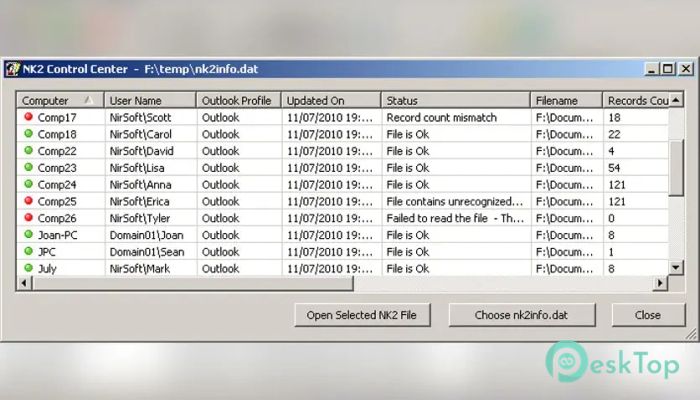
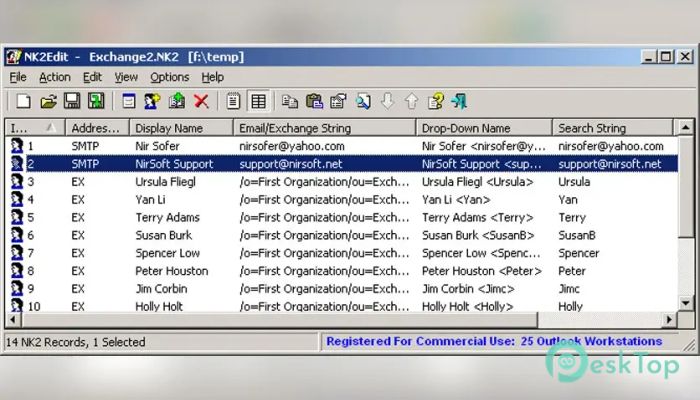
 ViceVersa NSF to EML Switcher
ViceVersa NSF to EML Switcher VovSoft Picture Downloader
VovSoft Picture Downloader  XSplit Broadcaster
XSplit Broadcaster AI Content Ninja
AI Content Ninja Advanced Onion Router
Advanced Onion Router VovSoft Broken Link Detector
VovSoft Broken Link Detector