Download Opera Browser 122.0.5643.51 Free Full Activated
Free download Opera Browser 122.0.5643.51 full version standalone offline installer for Windows PC,
Opera Browser Overview
Opera is a fast and secure web browser for desktop and mobile devices. With its clean interface, advanced features, and support for a wide range of platforms, Opera has become a popular choice for users worldwide. The Opera web browser has one intuitive, powerful location for searching and navigating the web. Search using multiple providers and view site suggestions as you type. The Discover feature gives you top-quality news and entertainment from around the globe. Opera has advanced functions like the Opera Mail program, the lightweight, customizable mail client that refines your email experience.Features of Opera Browser
Stay safer and more private
Enjoy an ad-free web
Multitask on the web easily
Browse faster and longer
Currency conversion while you shop
Personalize your browser
Take your browser data with you
Get your personal news feed
System Requirements and Technical Details
Supported OS: Windows 11, Windows 10, Windows 8.1, Windows 7
RAM (Memory): 2 GB RAM (4 GB recommended)
Free Hard Disk Space: 400 MB or more
Comments

125.30 MB
Zip password: 123
Program details
-
Program size125.30 MB
-
Version122.0.5643.51
-
Program languagemultilanguage
-
Last updatedBefore 1 Month
-
Downloads5868Ralated programs
![Hidemyacc]() Hidemyacc
Hidemyacc![MultiZen Browser]() MultiZen Browser
MultiZen Browser![Ulaa Browser]() Ulaa Browser
Ulaa Browser![Iridium Browser]() Iridium Browser
Iridium Browser![AdsPower Browser]() AdsPower Browser
AdsPower Browser![Catalyst Browser]() Catalyst Browser
Catalyst Browser
Contact our support team on our Facebook page to solve your problem directly
go to the contact page

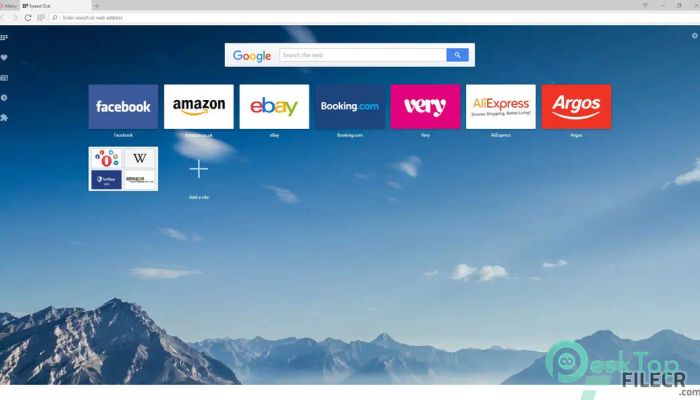
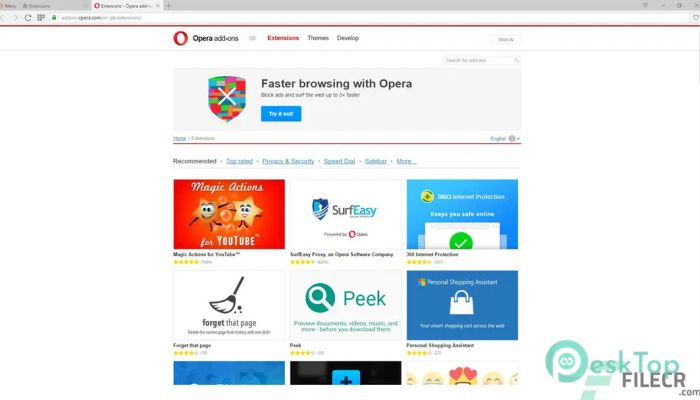
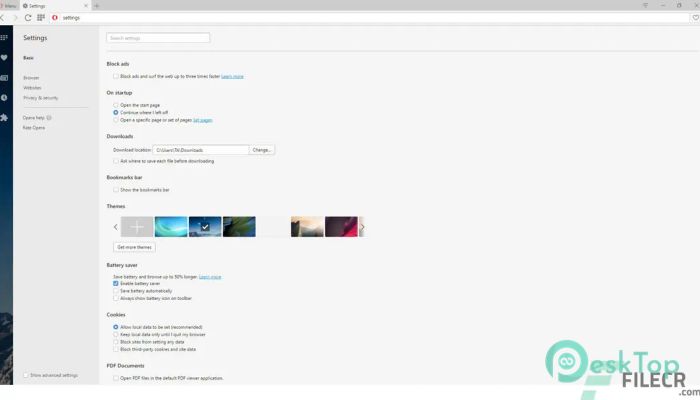
 Hidemyacc
Hidemyacc MultiZen Browser
MultiZen Browser Ulaa Browser
Ulaa Browser Iridium Browser
Iridium Browser AdsPower Browser
AdsPower Browser Catalyst Browser
Catalyst Browser