Download Panda Free Antivirus 18.6.0 Free Full Activated
Free download Panda Free Antivirus 18.6.0 full version standalone offline installer for Windows PC,
Panda Free Antivirus Overview
This Free Antivirus from Panda works on an engine analyzing the behavior of endangering files online and offline, having significantly improved the disinfection procedure and the detection rates. With real time antivirus and antimalware features, the process monitor is low on system resources, while full protection is always on thanks to automatic and transparent upgrades. Furthermore, optimized scans, full scans, and custom scans can be customized to detect undesired programs, scan archives, automatically detect and remove viruses from USB devices. URL and web filtering are the latest free improvements aimed at detecting malicious files online that hide behind friendly URLs, and warning the user about the threats it poses to the computer.Features of Panda Free Antivirus
Real-time Antivirus and Antispyware
Antivirus Protection
Process Monitor
USB protection
Panda rescue kit
Multimedia/Game mode
Privacy auditor
Battery life optimizer
Track your and your family's devices in real time
Antivirus protection with Firewall
Free VPN
System Requirements and Technical Details
Supported OS: Windows 7/8/10
Processor: Pentium IV or above
RAM: 1 GB RAM (2 GB recommended)
Free Hard Disk Space: 200 MB or more
Comments

1.65 MB
Zip password: 123
Program details
-
Program size1.65 MB
-
Version18.6.0
-
Program languagemultilanguage
-
Last updatedBefore 3 Year
-
Downloads438
Contact our support team on our Facebook page to solve your problem directly
go to the contact page


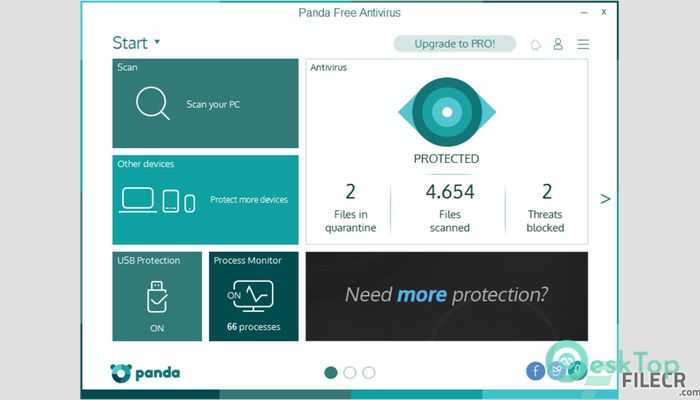

 RegRun Reanimator
RegRun Reanimator  Microsoft Safety Scanner
Microsoft Safety Scanner  FrontFace Lockdown Tool
FrontFace Lockdown Tool Glary Malware Hunter Pro
Glary Malware Hunter Pro Browser History Examiner
Browser History Examiner Fast File Encryptor
Fast File Encryptor