Download qBittorrent 5.1.2 Free Full Activated
Free download qBittorrent 5.1.2 full version standalone offline installer for Windows PC,
qBittorrent Overview
The qBittorrent project aims to provide a Free Software alternative to Utorrent. Its main feature is its integrated search engine, which allows transparently searching for torrents from the main torrent Web sites. This is entirely open-source and available for Windows, Mac, and Linux. qBittorrent has more and more features being added, such as an integrated search engine, UPnP / NAT-PMP port forwarding support, encryption, PeX, a torrent creation tool, and more. For your convenience, it supports 70 languages (Unicode support) and has advanced RSS support with download filters (inc. regex). It comes packaged in a polished uTorrent-like user interface that utilizes a well-integrated and extensible search engine to assist simultaneous search in the most famous BitTorrent search sites.Features of qBittorrent
Polished uTorrent-like User Interface
Well-integrated and extensible Search Engine
RSS feed support with advanced download filters
Many Bittorrent extensions supported
Remote control through Web user interface, written with AJAX
Sequential downloading (Download in order)
Advanced control over torrents, trackers and peers
Bandwidth scheduler
Torrent creation tool
IP Filtering (eMule & PeerGuardian format compatible)
IPv6 compliant
UPnP / NAT-PMP port forwarding support
Available on all platforms: Windows, Linux, macOS, FreeBSD, OS/2
Available in 70 languages
System Requirements and Technical Details
Supported OS: Windows 11, Windows 10, Windows 8.1, Windows 7
RAM (Memory): 2 GB RAM (4 GB recommended)
Free Hard Disk Space: 200 MB or more

-
Program size39.59 MB
-
Version5.1.2
-
Program languagemultilanguage
-
Last updatedBefore 2 Month
-
Downloads4054

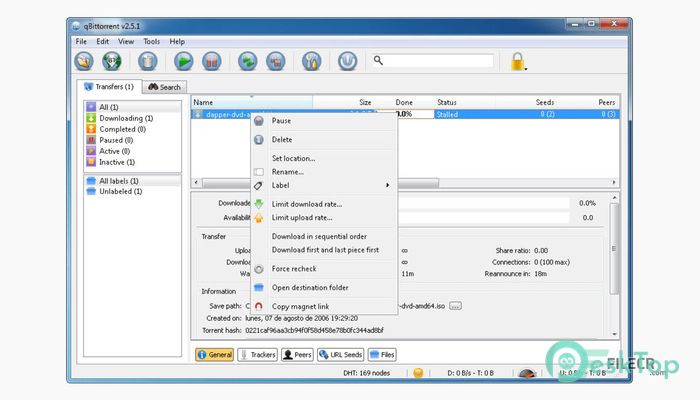
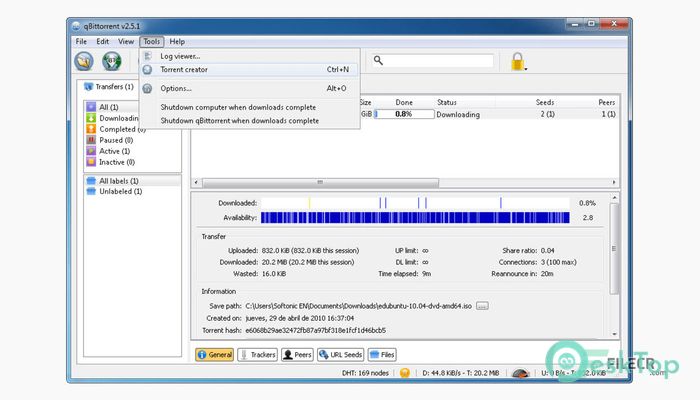
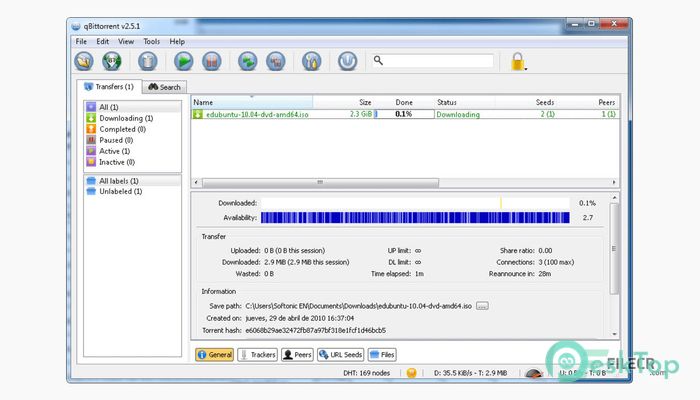
 My Tube Software TubeDownload Pro
My Tube Software TubeDownload Pro YT Video Downloader
YT Video Downloader Heidi Software Internet Video Downloader
Heidi Software Internet Video Downloader Internet Download Accelerator Pro
Internet Download Accelerator Pro Fast Video Downloader
Fast Video Downloader Free Download Manager (FDM)
Free Download Manager (FDM)