Download RadioPlanner 3.0.230918 Free Full Activated
Free download RadioPlanner 3.0.230918 full version standalone offline installer for Windows PC,
RadioPlanner Overview
It is a versatile RF planning tool that supports various communication networks, making it suitable for various industries and applications. Whether you're planning a private 5G network, optimizing public safety land mobile networks, or designing wireless IoT LPWAN networks, it has you covered.Features of RadioPlanner
Propagation Models: This software offers an array of propagation models, including ITU-R P.1812-6, ITU-R P.1546-6, Longley-Rice (ITM) v1.2.2, Okumura-Hata, 3GPP TR 38.901, and Combined ITU-R P.528-3 + P.526-14 for Ground-to-Air Radio. These models allow you to predict coverage accurately for different scenarios.
Coverage Prediction: It excels in providing various coverage predictions, such as Received Power, Best Server (Strongest Server), C/(I+N) Ratio, Maximum Throughput, and more. Whether you optimize network performance or ensure adequate coverage, these metrics are invaluable.
Area Studies: For terrestrial radio and television broadcast networks, it offers tools like Field Strength at Receiver Location, FCC contours, ITU-R P.1546-6 contours, and population coverage analysis. This ensures you can plan your broadcasting networks effectively.
Air-to-Ground Communication: The software supports air-to-ground communication and navigation systems, including UAV (Drone) Control, Air-to-ground radio, ADS-B, VOR, and DME. Predicting received power in these systems is crucial for safe and efficient operations.
Multi-Network Support: One of the standout features of the software is its ability to work with multiple networks within a single project. You can view aggregate coverage predictions, maximizing throughput and optimizing the number of servers.
Frequency Planning: The tool allows you to plan radio network frequencies while considering co-channel and adjacent channel interference. This ensures optimal channel allocation for minimal interference.
Path Profiles: It enables you to visualize path profiles with path losses and levels of carrier and interference on co-channel and adjacent channels. This information is crucial for interference management.
Multipoint Study: Under varying deployment conditions, you can perform a multipoint study of a group of Customer Premises Equipment (CPE) or IoT sensors, each with unique parameters. This feature aids in fine-tuning network designs.
Import and Comparison: Import measured signal power level results for comparison with calculated values and adjust propagation model parameters as needed. This iterative process helps in refining network predictions.
Output Formats: It allows you to save coverage prediction results in various formats, including interactive web pages, KMZ files, PNG images, GeoTiff, CSV files, and MIF files. This flexibility ensures compatibility with different tools and platforms.
GIS Integration: The tool seamlessly integrates with Geographic Information Systems (GIS). It has a default digital terrain model (DTM) with 30m plane resolution and clutter models. Additionally, you can use custom DTM and clutter models in GeoTiff format, making it adaptable to your specific needs.
Base Maps: You can choose from a range of base maps, including common options like OpenStreetMap, OpenTopoMap, and US Topo. Custom base maps can also be easily integrated to provide context to your planning.
System Requirements and Technical Details
Operating System: Windows 11 / 10 / 8.1
CPU: Intel Core i5 or equivalent
RAM: 8GB or higher
Storage: 20GB of available hard disk space
Graphics: DirectX 10-compatible GPU
Display: 1280x800 resolution or higher
Internet Connection: Required for updates and data retrieval

-
Program size6.29 MB
-
Version3.0.230918
-
Program languagemultilanguage
-
Last updatedBefore 1 Year
-
Downloads1132

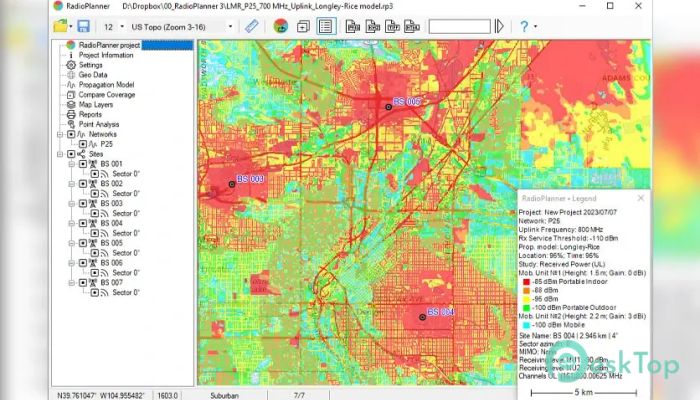
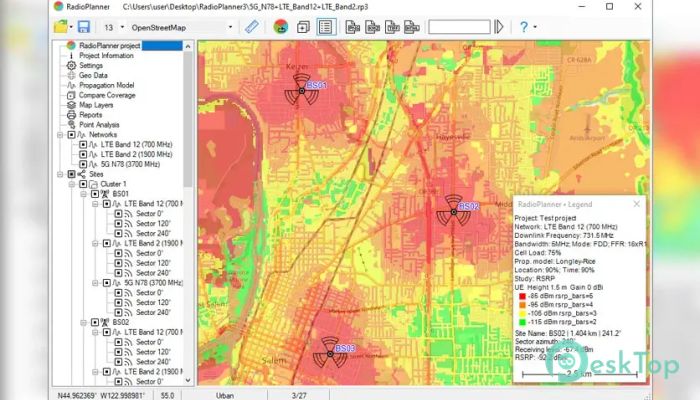
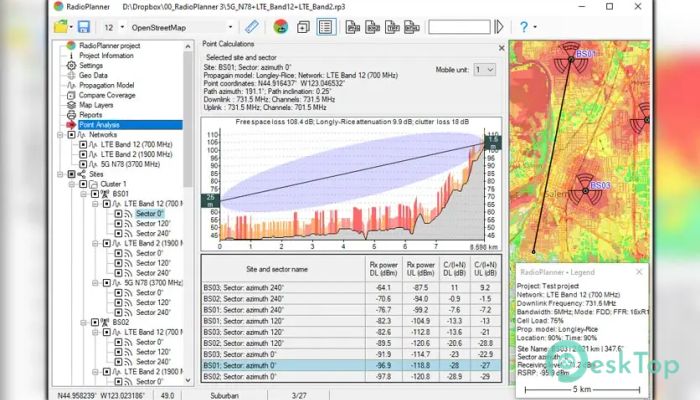
 Intel Killer Performance Suite
Intel Killer Performance Suite ProxyCap
ProxyCap ExpressVPN
ExpressVPN SimpleWall
SimpleWall  NETworkManager
NETworkManager  Nmap Security Scanner
Nmap Security Scanner