Download Rainbow Analyst add-in Professional 25.09 Free Full Activated
Free download Rainbow Analyst add-in Professional 25.09 full version standalone offline installer for Windows PC,
Rainbow Analyst add-in Professional Overview
It is a comprehensive Excel add-in that integrates auditing functionalities, aiding in spreadsheet analysis, comparison, and cleanup. Its core features include:Features of Rainbow Analyst add-in Professional
Summary Report
The Summary Report provides an overview of a workbook, offering detailed information about the Excel file, the entire workbook, and individual sheets. It quickly assesses the spreadsheet's quality and highlights significant issues that impact the overall rating.
Password Tool
This tool proves invaluable when dealing with protected worksheets where passwords have been forgotten. It allows for the removal of protection by deleting sheet or workbook passwords, efficiently resolving access issues.
Structure Map
The Structure Map visualizes the workbook's structure in an intuitive diagram that showcases interlinked sheets and logic flows between them. Circles represent sheets, and color-coding provides insights into data types and logic connections.
Formula Scan
This function generates a detailed report of the spreadsheet's unique formulas and potential issues. It highlights inconsistencies and copied formulas, aiding in error identification and resolution.
Initial Overview Functions
Under the Initial Overview group, functions like Security Manager, Calc Manager, Inter-Sheet Logic, and Data Links assist in managing security, controlling calculations, and tracking inter-spreadsheet links.
Sample Data
Helpful in auditing data, the Sample Data function facilitates sample selection based on random, periodic, or conditional criteria, providing a sample size calculator for result confidence.
Data Explorer
This function helps comprehend various data representations in Excel, revealing hidden connections and pivot caches and offering insights into underlying data structures.
Cell Inspector
With this tool, you can trace cell precedents and dependents, understand their meanings, and effectively navigate the spreadsheet's logic and formulas.
Risk Map
The Risk Map function highlights potential risks within the spreadsheet by identifying problematic cells and formulas. It provides color-coded visual cues and comprehensive reports.
Detailed Analysis Functions
Under the Detailed Analysis group, functions such as Comments Report, Macro Explorer, Find Cells, and Logic Analysis offer detailed insights into workbook elements for thorough auditing.
Quick Cleanup
Quick Cleanup simplifies preparing a workbook for analysis by combining various operations to optimize it for further auditing.
Deep Clean
This function goes beyond conventional tools, editing the spreadsheet file directly on disk to fix deep-seated corruption issues.
Comparison Toolbox
The Comparison Toolbox is ideal for version control. It allows users to compare sheets or workbooks, aiding in thoroughly analyzing and managing multiple versions.
Management & Cleanup Functions
Under this category, functions like Save Format, Undo Changes, and File Save As help manage and undo Rainbow's alterations in the workbook.
System Requirements and Technical Details
Operating System: Windows 11/10/8.1/8/7
Processor: Minimum 1 GHz Processor (2.4 GHz recommended)
RAM: 2GB (4GB or more recommended)
Free Hard Disk Space: 100MB or more is recommended
Microsoft Excel: 2000 and above

-
Program size2.47 MB
-
Version25.09
-
Program languagemultilanguage
-
Last updatedBefore 9 Days
-
Downloads93

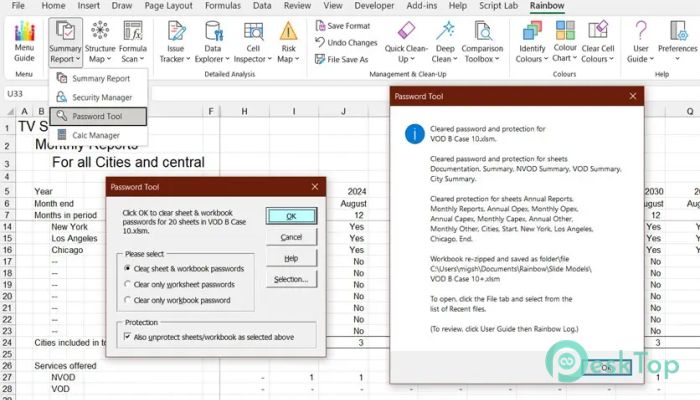
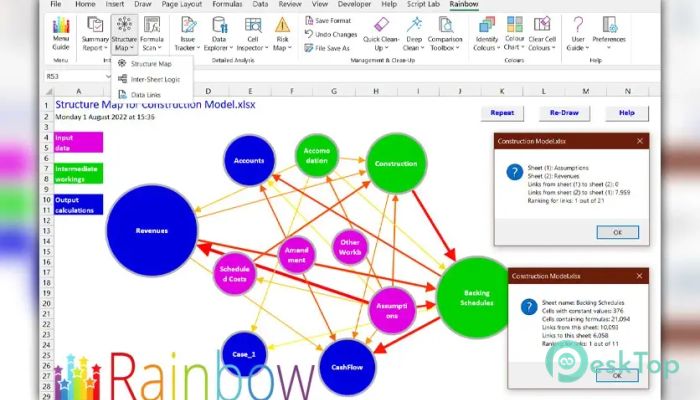
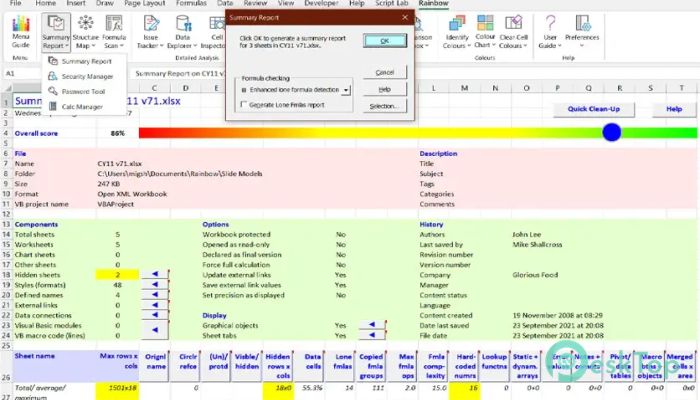
 Epubor Everand Downloader
Epubor Everand Downloader Gillmeister Automatic PDF Processor
Gillmeister Automatic PDF Processor Thorium Reader
Thorium Reader SoftMaker Office Professional
SoftMaker Office Professional  Epubor PDF DRM Removal
Epubor PDF DRM Removal Epubor WordMate
Epubor WordMate