Download Reuschtools LobbyBrowser 4.5 Free Full Activated
Free download Reuschtools LobbyBrowser 4.5 full version standalone offline installer for Windows PC,
Reuschtools LobbyBrowser Overview
It offers a range of features to enhance your browsing experience. From its anonymous download option to its multi-colored history feature, it aims to provide users with a fast, secure, and customizable browsing environment.Features of Reuschtools LobbyBrowser
Free and Anonymous: It is free of charge and offers anonymous downloads. It provides a full, unlimited version without hidden downloads, uploads, or updates.
Lightweight and User-Friendly: With a download size of less than 1 MB, it is simple, ad-free, and fast. It offers a user-friendly interface with options to display pages using Chromium or Internet Explorer.
Customizable Search Engine: The browser supports more than 10 search engines, allowing users to select their preferred engine on the fly. Whether you're searching for information on YouTube or Wikipedia, it has you covered. You can also customize the search engine menu to suit your personal needs.
Enhanced Security Features: It prioritizes user security with features like Microsoft SmartScreen, switched off by default but enabled if needed. Users can also verify SmartScreen settings or monitor internet traffic using SmartSniff.
Convenient Navigation: The browser offers features like Super Scroll, Boss Key, and Drag and Drop into the Address Bar for easy navigation and multitasking. It also includes a Club Mode for instant full-screen YouTube playback and the ability to adapt playback rates for multimedia content.
One-Hand Control: For added convenience, it includes one-hand control shortcuts for tasks like toggling full-screen mode, accessing history, and navigating between windows.
System Requirements and Technical Details
Operating System: Windows 11/10
Processor: Minimum 1 GHz Processor (2.4 GHz recommended)
RAM: 2GB (4GB or more recommended)
Free Hard Disk Space: 200MB or more is recommended

-
Program size696.11 KB
-
Version4.5
-
Program languagemultilanguage
-
Last updatedBefore 1 Month
-
Downloads72Ralated programs
![Hidemyacc]() Hidemyacc
Hidemyacc![MultiZen Browser]() MultiZen Browser
MultiZen Browser![Ulaa Browser]() Ulaa Browser
Ulaa Browser![Iridium Browser]() Iridium Browser
Iridium Browser![AdsPower Browser]() AdsPower Browser
AdsPower Browser![Catalyst Browser]() Catalyst Browser
Catalyst Browser

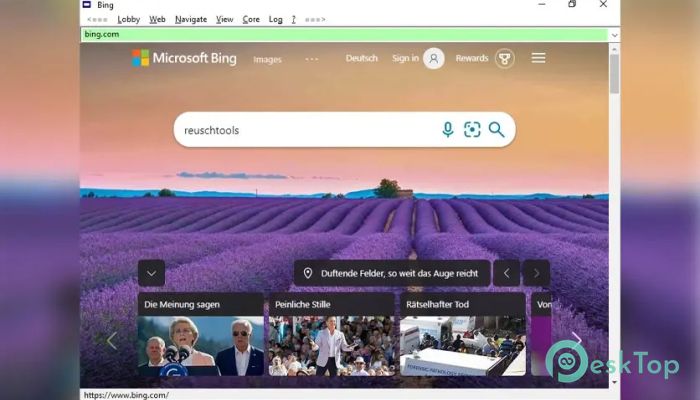
 Hidemyacc
Hidemyacc MultiZen Browser
MultiZen Browser Ulaa Browser
Ulaa Browser Iridium Browser
Iridium Browser AdsPower Browser
AdsPower Browser Catalyst Browser
Catalyst Browser