Download RSS Guard 4.8.5 Free Full Activated
Free download RSS Guard 4.8.5 full version standalone offline installer for Windows PC,
RSS Guard Overview
This lightweight and fast tool is designed for users who want to manage their feeds without relying on web services. It supports several feed formats, including RSS, RDF, Atom, JSON, iCalendar, and Sitemap. You can also connect to various online feed services, making it an all-in-one feed reading solution.Features of RSS Guard
Supports Multiple Feed Formats
The application is compatible with many popular feed types, including RSS, Atom, RDF, and JSON. Whether you're tracking blog posts, news updates, or iCalendar events, this tool can gather and present everything neatly. Its wide support means you don't need multiple tools to monitor different kinds of feeds.
Connects with Online Feed Services
One of its strengths lies in its ability to connect with web-based feed readers, such as Tiny Tiny RSS, NextCloud News, and Inoreader, among others. This sync feature ensures you can access your subscriptions across platforms, both online and offline.
Podcast Playback Made Simple
Not just a feed reader, this software doubles as a podcast player. Thanks to the built-in media player, which is based on MPV or ffmpeg, you can enjoy audio and video podcasts without needing external software. This feature is handy for users who prefer a mix of written and multimedia content in their daily updates.
Gemini Protocol Support
What sets it apart from many other readers is its support for the Gemini protocol. This allows it to download feeds even from servers that use this lightweight and privacy-focused protocol. It's a rare yet powerful feature that enhances its versatility.
Highly Customizable Interface
From dark themes to font settings and layout preferences, the interface is flexible enough to suit different user needs. You can configure it to look and feel precisely the way you want, enhancing your reading experience.
Offline Access
All your feed data is stored locally, which means you can access your favorite content even without an internet connection. This makes it great for travel or areas with limited connectivity.
Lightweight Yet Powerful
The tool doesn’t demand much from your system. It runs smoothly on older machines and doesn’t consume excessive system resources, making it ideal for everyday use without slowing down your PC.
System Requirements and Technical Details
Operating System: Windows 11/10/8.1/8/7
Processor: Minimum 1 GHz Processor (2.4 GHz recommended)
RAM: 2GB (4GB or more recommended)
Free Hard Disk Space: 500MB or more is recommended

-
Program size164.53 MB
-
Version4.8.5
-
Program languagemultilanguage
-
Last updatedBefore 1 Month
-
Downloads5

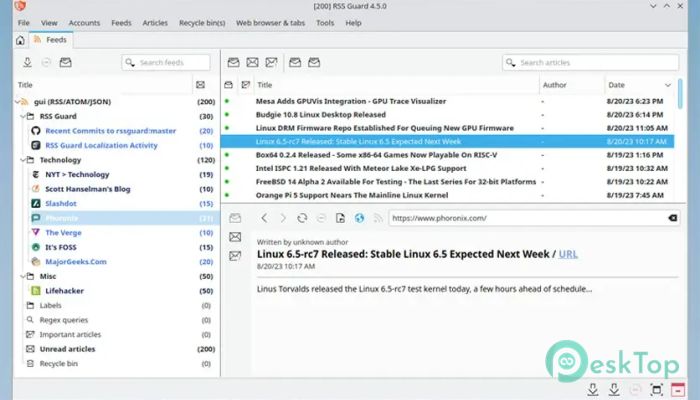
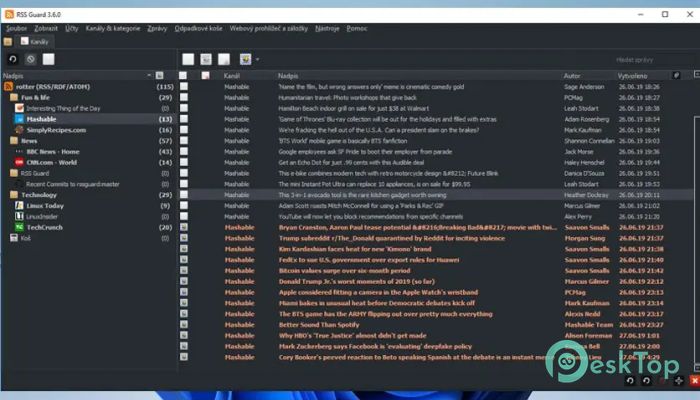
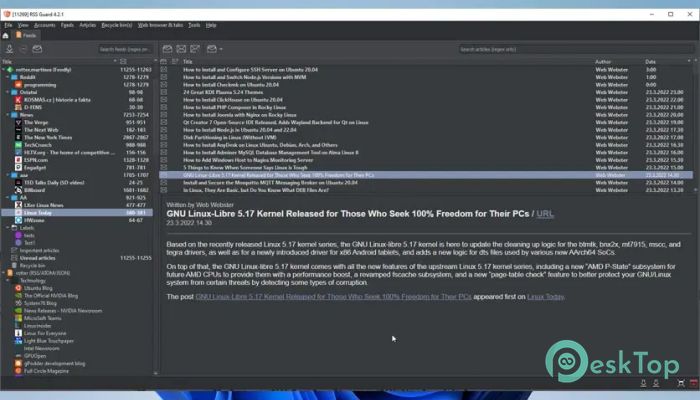
 Mozilla Thunderbird
Mozilla Thunderbird PyGPT AI Assistant
PyGPT AI Assistant VCap Downloader Pro
VCap Downloader Pro BitRecover Email Duplicates Remover Wizard Enterprise
BitRecover Email Duplicates Remover Wizard Enterprise Gammadyne Clyton
Gammadyne Clyton  TeamTalk
TeamTalk