Download SanDisk PrivateAccess 6.4.13 Free Full Activated
Free download SanDisk PrivateAccess 6.4.13 full version standalone offline installer for Windows PC,
SanDisk PrivateAccess Overview
This tool is a lifesaver for keeping sensitive data safe on a USB drive. It's tailored specifically for SanDisk flash drives and offers top-notch file encryption that ensures your data remains secure and private.Features of SanDisk PrivateAccess
How It Works
At its core, this software provides a simple yet effective vault system. Once installed, it creates a password-protected vault on your SanDisk USB. All files stored inside are encrypted, making them inaccessible without the correct password.
Getting Started
To use the tool, you must first copy it to your SanDisk flash drive. Remember, the installation works only when the software is connected to USB. After installation, setting up the vault is a breeze, thanks to its user-friendly interface.
Security Features
The software uses strong 128-bit AES encryption, a standard trusted worldwide for protecting sensitive information. This ensures that even if someone gains access to your USB, they can’t open your protected files without the password.
Things to Keep in Mind
While the software is reliable, there are a few precautions to take. Always remember your password because tech support cannot recover it if forgotten. Also, make it a habit to eject your USB to avoid data corruption or loss safely.
Why Choose This Tool?
This software stands out because of its seamless compatibility with SanDisk products. It’s lightweight, easy to set up, and doesn’t require installing additional third-party programs. Everything is designed to work out of the box.
System Requirements and Technical Details
Operating System: Windows 11/10
Processor: Minimum 1 GHz Processor (2.4 GHz recommended)
RAM: 2GB (4GB or more recommended)
Free Hard Disk Space: 200MB or more is recommended
USB Flash Drive: SanDisk or iXpand

-
Program size9.86 MB
-
Version6.4.13
-
Program languagemultilanguage
-
Last updatedBefore 3 Month
-
Downloads83



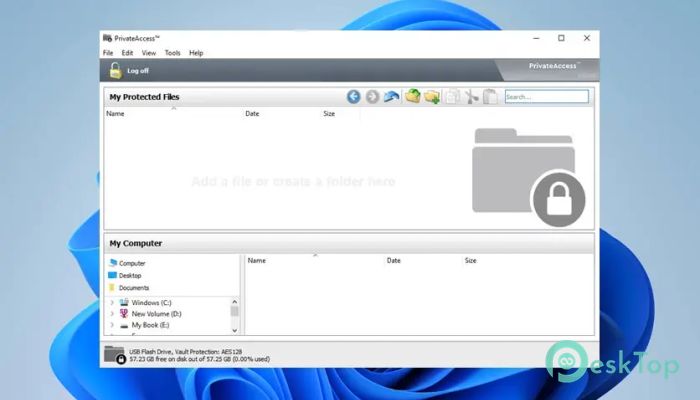
 RegRun Reanimator
RegRun Reanimator  Microsoft Safety Scanner
Microsoft Safety Scanner  FrontFace Lockdown Tool
FrontFace Lockdown Tool Glary Malware Hunter Pro
Glary Malware Hunter Pro Browser History Examiner
Browser History Examiner Fast File Encryptor
Fast File Encryptor