Download SeaMonkey 2.53.21 Free Full Activated
Free download SeaMonkey 2.53.21 full version standalone offline installer for Windows PC,
SeaMonkey Overview
The all-in-one tool Made by Mozilla. Under the hood, It uses much of the same Mozilla source code which powers such successful siblings as Firefox and Thunderbird. Web-browser, advanced e-mail, newsgroup and feed client, IRC chat & HTML editing made all your internet needs simple in one application. Its project is a community effort to develop the all-in-one internet app suite. Such a software suite was previously made popular by Netscape and Mozilla, and the project continues to develop and deliver high-quality updates to this concept.Features of SeaMonkey
Tabbed browsing
Session restore
Add-ons Management
Data Manager
Lightweight themes
Feed detection
Smart Location Bar
Popup blocker
Find as you type gives you another way to navigate a page
Safe Mode
Languages: English, Deutsch, Español, Italiano, Português, Français, Русский and more
Mail & Newsgroups control
System Requirements and Technical Details
Supported OS: Windows 11, Windows 10, Windows 8.1, Windows 7
RAM (Memory): 2 GB RAM (4 GB recommended)
Comments

45.96 MB
Zip password: 123
Program details
-
Program size45.96 MB
-
Version2.53.21
-
Program languagemultilanguage
-
Last updatedBefore 1 Month
-
Downloads100
Contact our support team on our Facebook page to solve your problem directly
go to the contact page

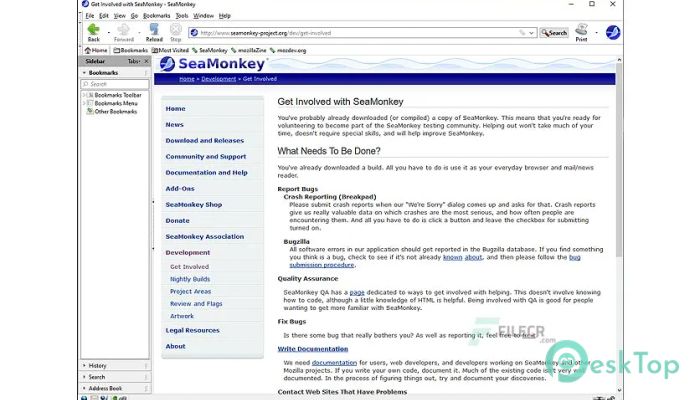
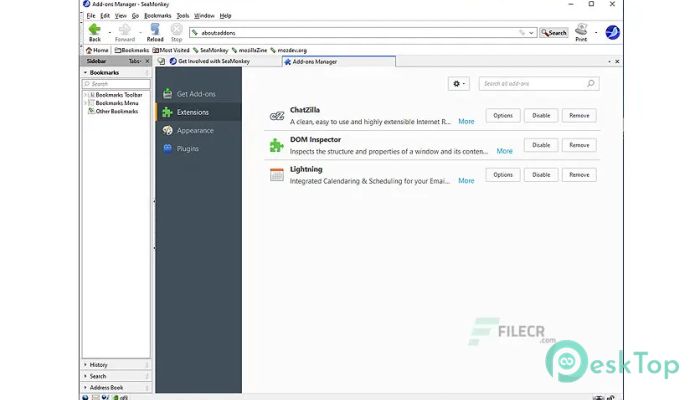
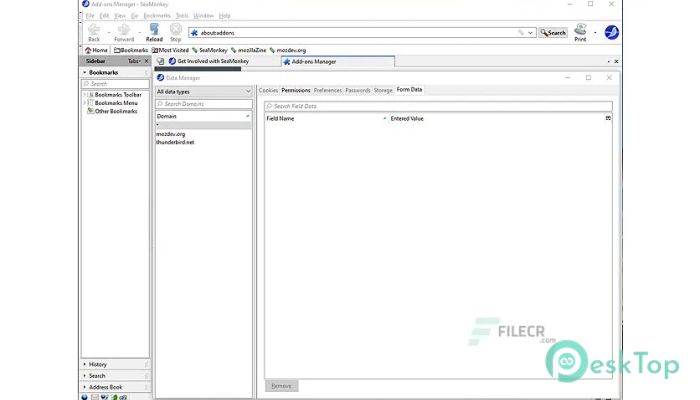
 Mozilla Thunderbird
Mozilla Thunderbird PyGPT AI Assistant
PyGPT AI Assistant VCap Downloader Pro
VCap Downloader Pro BitRecover Email Duplicates Remover Wizard Enterprise
BitRecover Email Duplicates Remover Wizard Enterprise Gammadyne Clyton
Gammadyne Clyton  TeamTalk
TeamTalk