Download Security Task Manager 3.1d Free Full Activated
Free download Security Task Manager 3.1d full version standalone offline installer for Windows PC,
Security Task Manager Overview
This program displays detailed information about all running processes (applications, DLLs, BHOs, and services). For each process, it improves on Windows Task Manager, providing a security risk rating, a process description, file path, CPU usage graph, start time, embedded hidden functions and process types. The security risk rating indicates the likelihood of the process being potential spyware, malware, a Trojan, or keylogger. It also deletes traces of your Internet and computer activity, prevents keyboard input monitoring, and warns you when the registry is changed.Features of Security Task Manager
A cutting-edge security evaluation
Comments from other users
Comments from our experts
Results of scans by all the leading virus scanners
CPU usage graph
Full directory path and file name
System Requirements and Technical Details
Supported OS: Windows 7/8/10/11
Processor: Pentium IV or higher
RAM: 1 GB RAM (2 GB recommended)
Free Hard Disk Space: 200 MB or more
Comments

2.90 MB
Zip password: 123
Program details
-
Program size2.90 MB
-
Version3.1d
-
Program languagemultilanguage
-
Last updatedBefore 1 Month
-
Downloads1657
Contact our support team on our Facebook page to solve your problem directly
go to the contact page

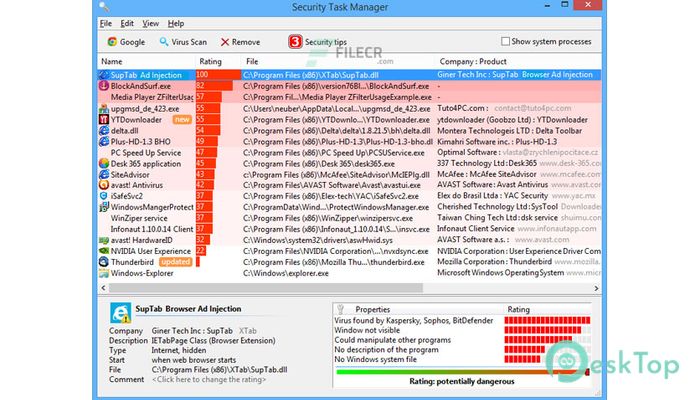
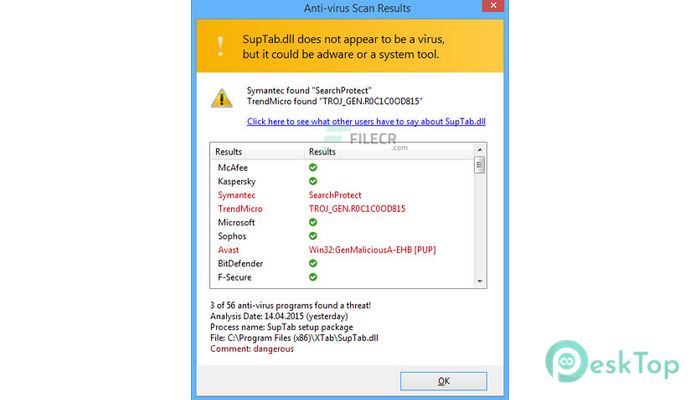
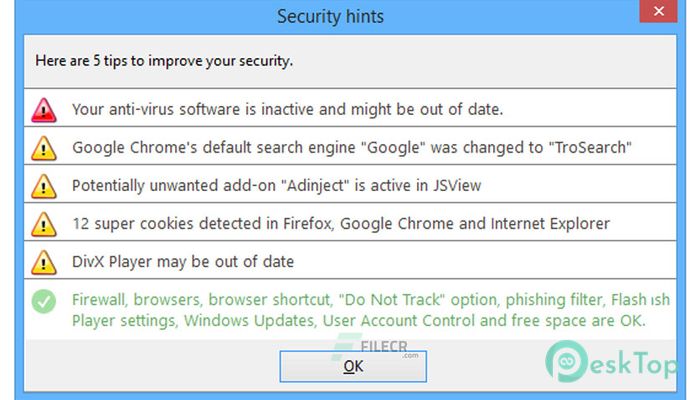
 RegRun Reanimator
RegRun Reanimator  Microsoft Safety Scanner
Microsoft Safety Scanner  FrontFace Lockdown Tool
FrontFace Lockdown Tool Glary Malware Hunter Pro
Glary Malware Hunter Pro Browser History Examiner
Browser History Examiner Fast File Encryptor
Fast File Encryptor