Download Sigma AI Browser 1.0 Free Full Activated
Free download Sigma AI Browser 1.0 full version standalone offline installer for Windows PC,
Sigma AI Browser Overview
This intelligent tool is designed for individuals seeking more than just browsing. It’s designed around AI from the ground up, featuring SigmaGPT, its built-in AI agent that helps you research, automate, and work smarter on the internet. Whether you’re chatting with your tabs, running deep research, or using pre-installed premium AI tools, it’s all here in one sleek package. The foundation is Chromium, which gives it compatibility with modern web standards, but the standout features lie in how it layers artificial intelligence directly into your online experience. Everything from tab management to task delegation is infused with machine learning to save you time and clicks.Features of Sigma AI Browser
AI Agent That Works With You
The heart of the software is SigmaGPT, a competent AI assistant built into the browser itself. You can interact with it naturally—type your thoughts or ask questions, and it will respond with clarity and purpose. Need a quick summary of a webpage? Just ask. Want to generate an outline, rewrite a paragraph, or analyze a site? It can do all that. This feels like having a smart teammate right inside your tabs. It reads context, understands your goals, and helps you move faster. The integration is seamless, so you never feel like you’re switching tools.
Deep Research Made Simple
For anyone who does a lot of searching, studying, or reading, this tool becomes a digital brain extension. Its deep-research workspaces let you collect, organize, and analyze information in ways no ordinary browser can. Think of it like Notion, Google, and ChatGPT—all blended into one research dashboard. Instead of managing endless tabs and bookmarks, you can group content, annotate ideas, and let the AI do the heavy lifting—summarizing pages, comparing articles, or digging deeper into a topic without opening dozens of new windows.
Premium AI Tools Built-In
You don’t need to install extensions or subscribe to other AI services separately. This browser comes preloaded with high-quality AI tools ready to go out of the box. From content creation to language processing, from code generation to data analysis—it’s a complete suite at your fingertips. This is especially handy for creatives, marketers, students, and developers who often juggle multiple AI platforms. Now, everything is in one place, built right into your workflow.
Automate Everyday Web Tasks
Think of all the boring stuff you do online every day—copying data, filling forms, summarizing long articles, finding pricing info, or sending emails. This tool helps automate many of these tasks through AI-driven workflows. With just a few prompts or clicks, you can delegate tasks to the assistant, and it will handle them smartly. It’s like telling your digital coworker, “Please find the top 5 deals on this product and summarize the reviews,” and getting results in seconds.
Privacy-First Design
Despite all its AI power, this browser never forgets the importance of user privacy. Your data stays local, your chats are secure, and there’s no sneaky tracking or invasive ads. Built-in protection tools keep you safe while browsing, and the entire structure is hardened for modern cybersecurity threats. This means you can enjoy cutting-edge AI features without sacrificing your online safety or personal information.
Lightning-Fast and Smooth
Speed matters, especially when using high-tech tools. This browser delivers fast load times, minimal lag, and buttery-smooth performance across all tasks. Whether you're streaming, coding, researching, or multitasking with multiple tabs and AI chats open, it handles it like a pro. The optimization ensures that even lower-end systems can run it efficiently, which is perfect for students, freelancers, or professionals on the go.
System Requirements and Technical Details
Operating System: Windows 11 / 10 / 8.1 / 7
Processor: Minimum 1 GHz Processor (2.4 GHz recommended)
RAM: 2GB (4GB or more recommended)
Free Hard Disk Space: 500MB or more is recommended

-
Program size303.65 MB
-
Version1.0
-
Program languagemultilanguage
-
Last updatedBefore 2 Month
-
Downloads37Ralated programs
![Hidemyacc]() Hidemyacc
Hidemyacc![MultiZen Browser]() MultiZen Browser
MultiZen Browser![Ulaa Browser]() Ulaa Browser
Ulaa Browser![Iridium Browser]() Iridium Browser
Iridium Browser![AdsPower Browser]() AdsPower Browser
AdsPower Browser![Catalyst Browser]() Catalyst Browser
Catalyst Browser

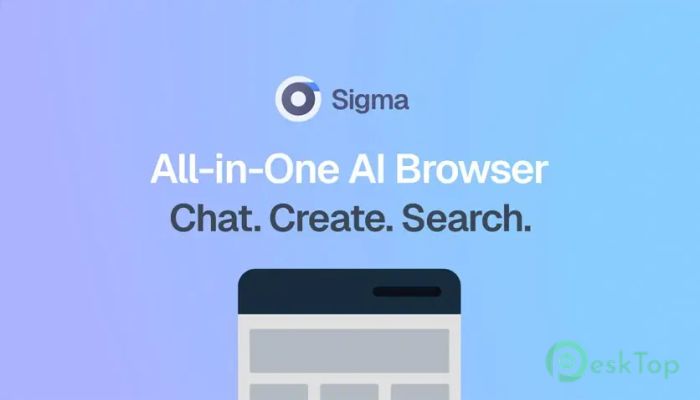

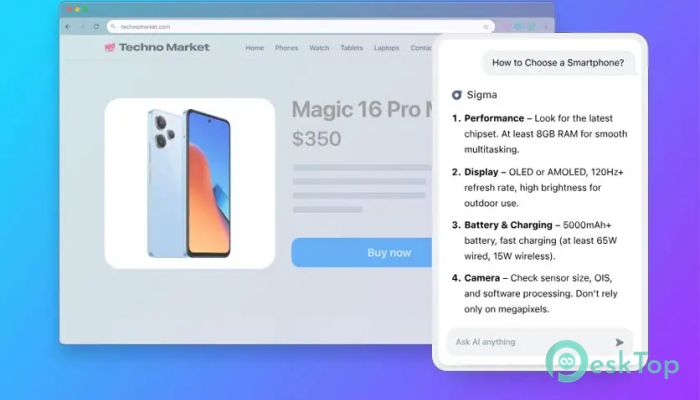
 Hidemyacc
Hidemyacc MultiZen Browser
MultiZen Browser Ulaa Browser
Ulaa Browser Iridium Browser
Iridium Browser AdsPower Browser
AdsPower Browser Catalyst Browser
Catalyst Browser