Download Simple System Font Changer 1.0.0.14 Free Full Activated
Free download Simple System Font Changer 1.0.0.14 full version standalone offline installer for Windows PC,
Simple System Font Changer Overview
This lightweight tool makes it easy to change Windows' default system fonts. Unlike similar tools, it offers better compatibility and a more user-friendly experience. While applying changes requires a system restart, it remains an excellent choice for users with complex font settings.Features of Simple System Font Changer
Enhanced Readability
This software allows users to modify system fonts, ensuring a more transparent and readable display. This feature is handy for users who find the default text sizes too small or hard to read.
Simple and Easy to Use
The tool is designed for simplicity, making it accessible even for users with minimal technical knowledge. You can change system fonts with just a few clicks without navigating through complicated settings.
Better Compatibility
This application ensures smoother operation on different Windows versions than similar applications. If other font-changing tools do not work correctly on your computer, this alternative provides a reliable solution.
One Activation Key for Multiple Tools
Since all software in this font size changer family uses the same activation key, you do not need to buy a new key if you switch to another program within the same family.
System Requirements and Technical Details
Operating System: Windows 11/10
Processor: Minimum 1 GHz Processor (2.4 GHz recommended)
RAM: 2GB (4GB or more recommended)
Free Hard Disk Space: 200MB or more is recommended

-
Program size1.17 MB
-
Version1.0.0.14
-
Program languagemultilanguage
-
Last updatedBefore 1 Month
-
Downloads130

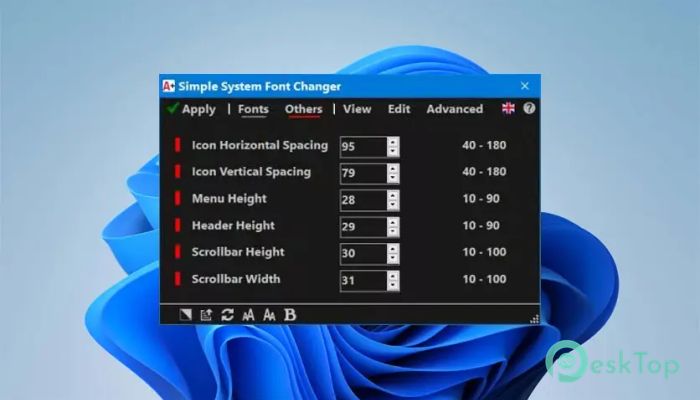
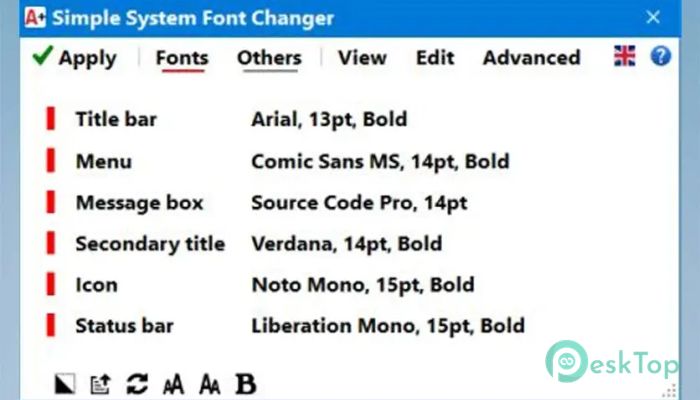
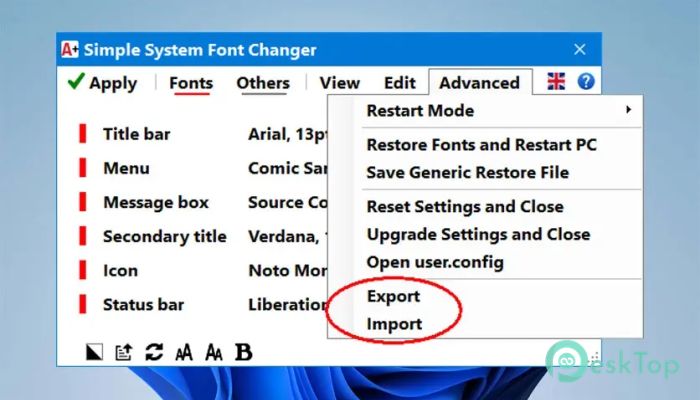
 TheAeroClock
TheAeroClock Reuschtools ClassicMenu
Reuschtools ClassicMenu Seelen UI
Seelen UI  iTop Easy Desktop
iTop Easy Desktop  Realtime Soft UltraMon
Realtime Soft UltraMon ExplorerPatcher
ExplorerPatcher