Download Smart Privacy Protector 4.1 Free Full Activated
Free download Smart Privacy Protector 4.1 full version standalone offline installer for Windows PC,
Smart Privacy Protector Overview
This program finds and removes the history of all of your recent web activity including recently visited websites and any downloaded files or photos. Cookies that have been automatically downloaded will be tracked and removed along with information about recently opened documents and any document searches. Important documents can be shredded to make sure they are 100% unrecoverable. If you’re concerned about keeping your computer activity private and secure then you should try this program to keep your privacy secure.Features of Smart Privacy Protector
Permanently remove all traces of your internet activity
Erase internet chat history, including AOL, MSN and Yahoo
Clean up any traces of your recent windows activity
Shred files and make them completely unrecoverable
Deletes internet search histories and recently viewed web pages.
Finds and removes records of internet chat conversations including AOL, MSN and Yahoo
Deletes cookies which have been automatically downloaded and may be tracking your online activity
Removes all traces of downloaded music, movies and video
Cleans your windows history of all recently opened documents, removes temp files and empties your recycle bin
System Requirements and Technical Details
Supported OS: Windows 7/8/10
Processor: Pentium IV or higher
RAM: 1 GB RAM (2 GB recommended)
Free Hard Disk Space: 200 MB or more

-
Program size7.71 MB
-
Version4.1
-
Program languagemultilanguage
-
Last updatedBefore 2 Year
-
Downloads69


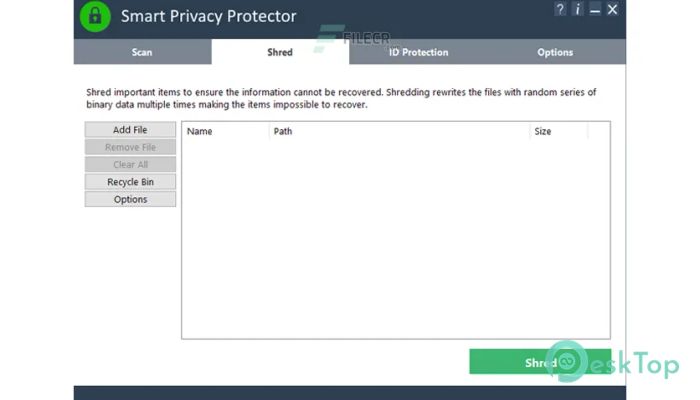
 RegRun Reanimator
RegRun Reanimator  Microsoft Safety Scanner
Microsoft Safety Scanner  FrontFace Lockdown Tool
FrontFace Lockdown Tool Glary Malware Hunter Pro
Glary Malware Hunter Pro Browser History Examiner
Browser History Examiner Fast File Encryptor
Fast File Encryptor