Download Softaken PDF Unlocker 1.0.0 Free Full Activated
Free download Softaken PDF Unlocker 1.0.0 full version standalone offline installer for Windows PC, a smart solution to unlock PDF files and remove security.
Softaken PDF Unlocker Overview
This is a smart solution to unlock secure PDF files and remove security from them. It lets users remove the owner password from PDF file. It instantly safely remove password and other restrictions without modifying the data of PDF document. It is helpful in removing the password from multiple PDF documents at once. Moreover, to handle this application, users don’t need prior technical knowledge. Print, copy, and edit restrictions are successfully removed from PDF documents with this application.Features of Softaken PDF Unlocker
Speedy and secure way to remove security from PDF files
Remove restriction from a single as well as multiple PDF files at once
Remove PDF Security restrictions with ease
Support all editions of Adobe Acrobat PDF documents
Option to create a new password for PDF file
PDF Password Remover to run on all Windows versions
Unlock PDF files with owner passwords without Adobe Acrobat DC
Selected PDF documents password removal
Scan the added PDF files before removing the password
Save unlocked output PDF files locally as per user choice
Assures data integrity when removing PDF restrictions
Remove PDF copying, editing, and printing restrictions

-
Program size4.05 MB
-
Version1.0.0
-
Program languagemultilanguage
-
Last updatedBefore 1 Year
-
Downloads370

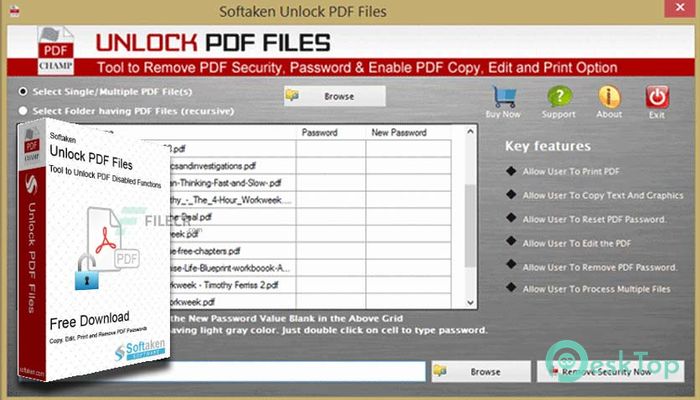
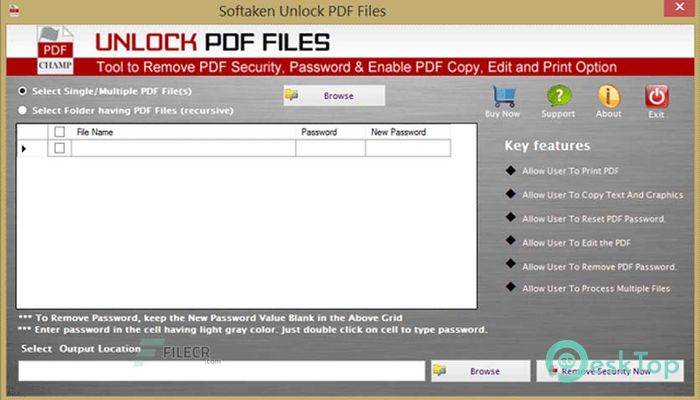
 Epubor Everand Downloader
Epubor Everand Downloader Gillmeister Automatic PDF Processor
Gillmeister Automatic PDF Processor Thorium Reader
Thorium Reader SoftMaker Office Professional
SoftMaker Office Professional  Epubor PDF DRM Removal
Epubor PDF DRM Removal Epubor WordMate
Epubor WordMate