Download Sophos Virus Removal Tool 2.9.0 Free Full Activated
Free download Sophos Virus Removal Tool 2.9.0 full version standalone offline installer for Windows PC, it can removes viruses, spyware, rootkits and fake antivirus.
Sophos Virus Removal Tool Overview
Removes viruses, spyware, rootkits and fake antivirus AND works alongside your existing antivirus. Sophos know all about viruses and they're a pain. They can slow down your computer or try to steal your data and you might not even know you've got one. What you need is a quick and easy way to find and get rid of them. That's why we're giving you a handy little tool that does exactly that. Even if you already have antivirus installed on your computer you can install our tool to identify and clean up infections your antivirus might have missed.Features of Sophos Virus Removal Tool
Easy-to-use
Removes viruses, spyware, rootkits and fake antivirus
100% free Totally, absolutely, completely
Works alongside your existing antivirus
Automatic updating before a scan
Scans all connected drives
Rootkit scanning
User memory scanning
Kernel memory scanning
Comments

176.54 MB
Program details
-
Program size176.54 MB
-
Version2.9.0
-
Program languagemultilanguage
-
Last updatedBefore 4 Year
-
Downloads649
Contact our support team on our Facebook page to solve your problem directly
go to the contact page

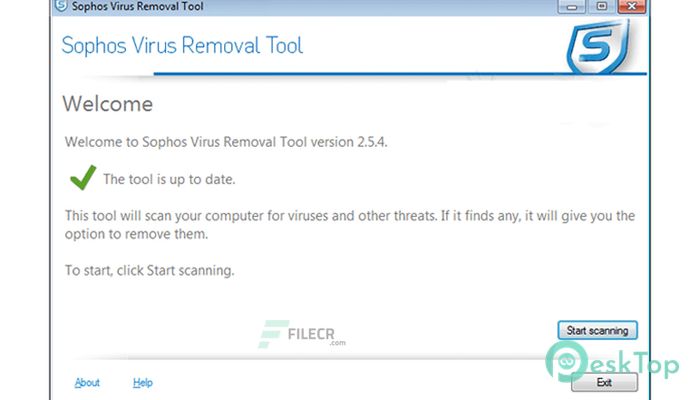
 RegRun Reanimator
RegRun Reanimator  Microsoft Safety Scanner
Microsoft Safety Scanner  FrontFace Lockdown Tool
FrontFace Lockdown Tool Glary Malware Hunter Pro
Glary Malware Hunter Pro Browser History Examiner
Browser History Examiner Fast File Encryptor
Fast File Encryptor