Download Sordum Wi-Fi Filter Tool 1.2 Free Full Activated
Free download Sordum Wi-Fi Filter Tool 1.2 full version standalone offline installer for Windows PC,
Sordum Wi-Fi Filter Tool Overview
Windows system doesn't allow you to hide Wi-Fi networks via a graphical user interface. You are required to run a few commands in the Administrator Command Prompt. However, this tool allows you to hide unknown wireless networks (SSID) from the list of available networks. It is a Portable Freeware. How to Use The Tool To get started with the tool, follow these simple steps: Download and Unzip the Tool: Download the software from the website. After the download is complete, unzip the file to access the tool. Choose the Right Version: Inside the unzipped folder, you will find two versions of the tool: x64 and x86. Please select the one corresponding to your system architecture and double-click on it to run the software. Using the Tool: Once the tool is open, you'll see a user-friendly interface with two primary options. Type the SSID: In the space provided at the top, you can manually type the name of the Wi-Fi SSID you wish to block or allow. Select from Dropdown: The dropdown list in the software interface will become active if you're connected to a Wi-Fi network. You can select the SSID from this list. Blocking or Allowing Wi-Fi Connections: After specifying the SSID, you can use the plus sign button to either block or allow it.Features of Sordum Wi-Fi Filter Tool
This tool simplifies managing your Wi-Fi network preferences, making it accessible even for those who aren't advanced users. It eliminates the need to run complex command lines in the Administrator Command Prompt.
This tool is especially valuable if you want to streamline your network experience and improve the security and performance of your Wi-Fi connection. You can effortlessly allow connections you trust and block those you want to avoid.
System Requirements and Technical Details
Operating System: Windows 11 / 10 / 8.1 / 8 / 7
Processor: Multicore Intel Series or above, Xeon or AMD equivalent
RAM: 2GB (4GB or more recommended)
Free Hard Disk Space: 100MB or more recommended
Comments

954.82 KB
Zip password: 123
Program details
-
Program size954.82 KB
-
Version1.2
-
Program languagemultilanguage
-
Last updatedBefore 7 Days
-
Downloads45
Contact our support team on our Facebook page to solve your problem directly
go to the contact page

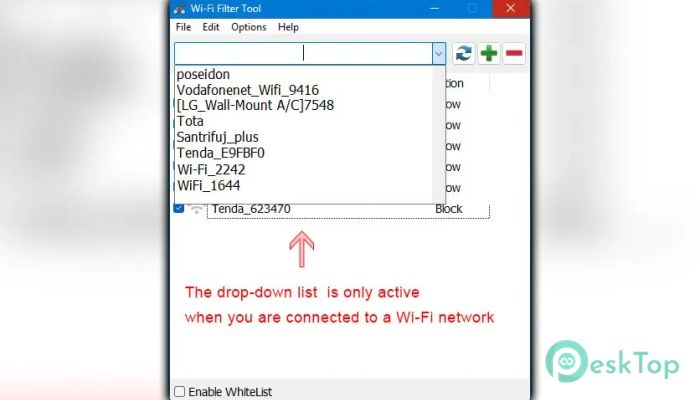
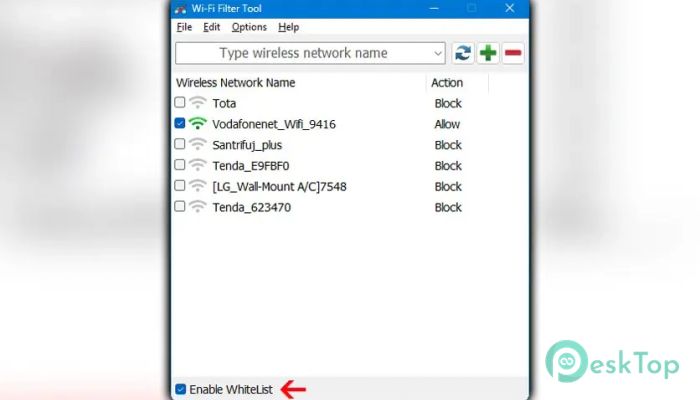
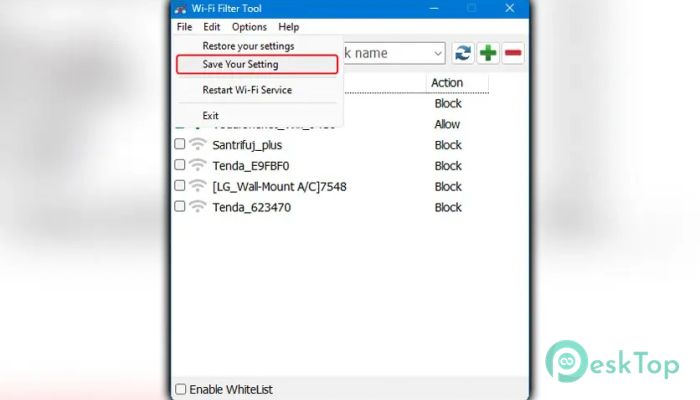
 Intel Killer Performance Suite
Intel Killer Performance Suite ProxyCap
ProxyCap ExpressVPN
ExpressVPN SimpleWall
SimpleWall  NETworkManager
NETworkManager  Nmap Security Scanner
Nmap Security Scanner