Download NETworkManager 2025.8.10.0 Free Full Activated
Free download NETworkManager 2025.8.10.0 full version standalone offline installer for Windows PC,
NETworkManager Overview
The main window holds a wide variety of tools placed on the left part of the screen for easy access. Moreover, tools let you view the network interface and its various information, scan IP ranges and display results, scan for hosts and ports, ping a particular host, perform a quick lookup, connect to a server with PuTTy or VNC, query SNMP and perform a wake-up-on-LAN.Features of NETworkManager
Dashboard
Network Interface - Information, Bandwidth, Configure
WiFi - Networks, Channels
IP Scanner
Port Scanner
Ping
Ping Monitor
Traceroute
DNS Lookup
Remote Desktop
PowerShell
PuTTY (requires PuTTY)
TigerVNC (requires TigerVNC)
SNMP - Get, Walk, Set (v1, v2c, v3)
Wake on LAN
HTTP Headers
Whois
Subnet Calculator - Calculator, Subnetting, Supernetting
Lookup - OUI, Port
Connections
Listeners
ARP Table
System Requirements and Technical Details
Supported OS: Windows 11, Windows 10, Windows 8.1, Windows 7
RAM (Memory): 2 GB RAM (4 GB recommended)
Free Hard Disk Space: 200 MB or more
Comments

22.95 MB
Zip password: 123
Program details
-
Program size22.95 MB
-
Version2025.8.10.0
-
Program languagemultilanguage
-
Last updatedBefore 23 Days
-
Downloads833
Contact our support team on our Facebook page to solve your problem directly
go to the contact page

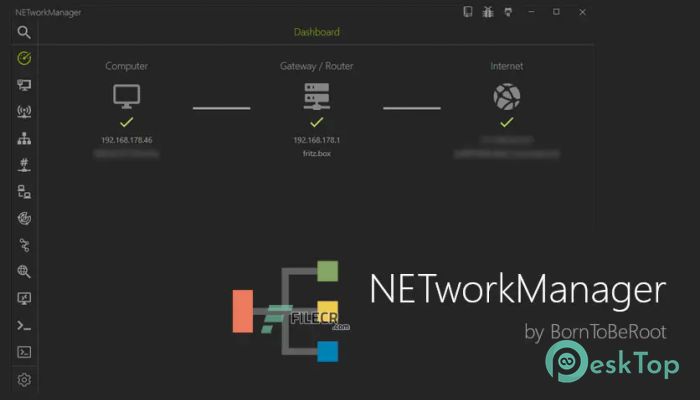
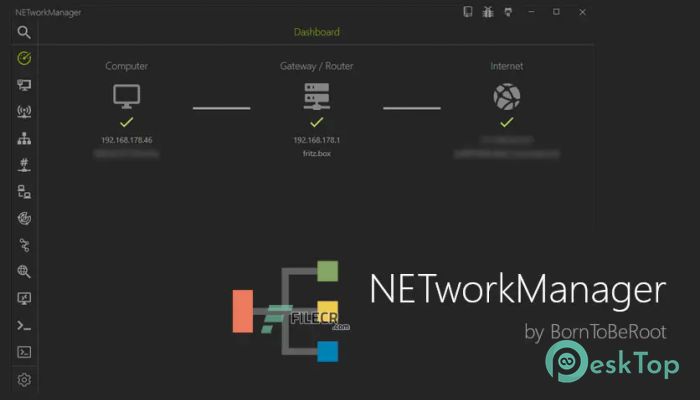
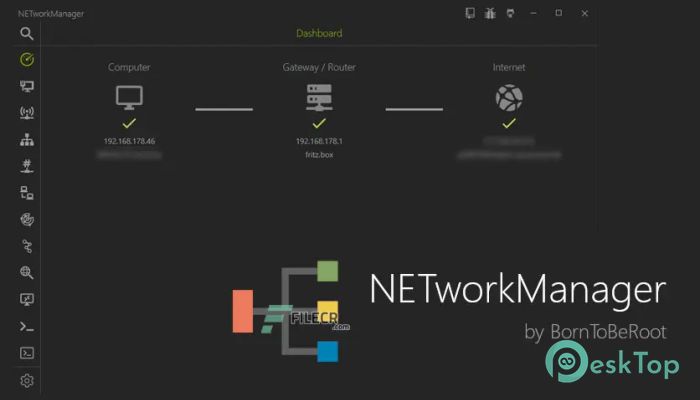
 Omnify Hotspot
Omnify Hotspot PGWare Throttle
PGWare Throttle Remote Utilities Viewer
Remote Utilities Viewer ChrisPC Anonymous Proxy Pro
ChrisPC Anonymous Proxy Pro PingTool
PingTool  VovSoft Proxy Checker
VovSoft Proxy Checker 