Download Speedcrypt File Encryption 1.0 Free Full Activated
Free download Speedcrypt File Encryption 1.0 full version standalone offline installer for Windows PC,
Speedcrypt File Encryption Overview
It is a versatile tool that prioritizes data security. It employs advanced encryption algorithms to ensure that your files remain protected against unauthorized access or tampering. Whether you're a business professional safeguarding confidential documents or an individual looking to secure personal files, it offers a user-friendly solution tailored to your needs. With this tool, you can encrypt your files using some of the most secure encryption algorithms available, including AES-GCM, AES RIJNDAEL, PGP, AES (String Crypto), CHACHA20, and XCHACHA20-POLY1305. Moreover, it allows users to inspect its full source code to ensure the implementation of security features is correct.Features of Speedcrypt File Encryption
Robust Encryption Algorithms: It utilizes top-tier encryption algorithms such as AES-GCM, AES RIJNDAEL, and PGP to encrypt your files securely. These algorithms are widely recognized for their strength and reliability in safeguarding sensitive data.
Open-Source Transparency: As an open-source program, it allows users to examine its complete source code. This transparency fosters trust and reassures users that the software's security features are implemented correctly.
User-Friendly Interface: It features an intuitive interface that makes file encryption straightforward and accessible to users of all skill levels. With just a few clicks, you can encrypt your files and protect them from unauthorized access.
Lightweight and Efficient: Despite its powerful encryption capabilities, it remains lightweight and efficient, minimizing system resources and ensuring smooth PC performance.
System Requirements and Technical Details
Operating System: Windows 11/10/8.1/8/7
Processor: Minimum 1 GHz Processor (2.4 GHz recommended)
RAM: 2GB (4GB or more recommended)
Free Hard Disk Space: 200MB or more is recommended

-
Program size5.56 MB
-
Version1.0
-
Program languagemultilanguage
-
Last updatedBefore 1 Year
-
Downloads25

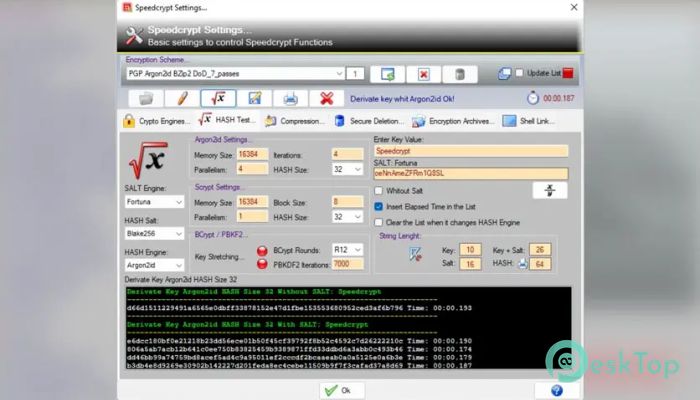


 RegRun Reanimator
RegRun Reanimator  Microsoft Safety Scanner
Microsoft Safety Scanner  FrontFace Lockdown Tool
FrontFace Lockdown Tool Glary Malware Hunter Pro
Glary Malware Hunter Pro Browser History Examiner
Browser History Examiner Fast File Encryptor
Fast File Encryptor