Download SSuite NetSurfer Extreme 1.6.14.8 Free Full Activated
Free download SSuite NetSurfer Extreme 1.6.14.8 full version standalone offline installer for Windows PC,
SSuite NetSurfer Extreme Overview
It is not just another web browser; it's a game-changer. Running on the internal web engine of Microsoft's Edge browser, also known as the WebView2 runtime control, this combines speed, security, and innovative features to deliver a top-notch browsing experience. Fast and Secure Browsing This software utilizes Microsoft Edge's WebView2 runtime control, providing a browsing experience without overhead. Say goodbye to URL click tracking, link filtering, or personal data collection. The browser navigates directly to your chosen homepage, ensuring a lightning-fast start without the interference of built-in homepages filled with paid advertising. Built on WIN32 API Unlike browsers built on DotNet or WPF, it is based on the WIN32 API, offering the highest level of performance and direct access to system hardware. Microsoft's endorsement of the Win32 API platform for applications requiring superior performance adds credibility to its capabilities.Features of SSuite NetSurfer Extreme
It goes beyond the ordinary with its unique features:
Optimized for maximum speed.
Tiny running footprint.
Light and dark mode options.
A portable edition is available.
Auto-Updating of the WebView2 Runtime control.
Internal Ad-Blocker that can be updated online.
Private Mode for secure and safe web surfing with no data collection.
Bundled with PCDrop, a file transfer app for syncing with Android smartphones.
Built-in media player for playing audio and video files.
Extensions and Compatibility
It supports extensions, enhancing your browsing experience. Available only for Windows 10 and beyond, these extensions can be downloaded from the Extension Library. WebView2's Chromium-based runtime control ensures the best performance and security, providing regular updates for an evergreen and secure surfing platform.
Quick Tip on Closing Tabs
Tired of managing numerous open tabs? This tool has a solution. Click the right-most drop-down menu and select the Refresh and Restart NetSurfer option. This action closes all your tabs immediately, giving you a fresh start for browsing activities.
System Requirements and Technical Details
Operating System: Windows 11/10
Processor: Minimum 1 GHz Processor (2.4 GHz recommended)
RAM: 2GB (4GB or more recommended)
Free Hard Disk Space: 200MB or more is recommended

-
Program size33.77 MB
-
Version1.6.14.8
-
Program languagemultilanguage
-
Last updatedBefore 1 Month
-
Downloads96Ralated programs
![Hidemyacc]() Hidemyacc
Hidemyacc![MultiZen Browser]() MultiZen Browser
MultiZen Browser![Ulaa Browser]() Ulaa Browser
Ulaa Browser![Iridium Browser]() Iridium Browser
Iridium Browser![AdsPower Browser]() AdsPower Browser
AdsPower Browser![Catalyst Browser]() Catalyst Browser
Catalyst Browser

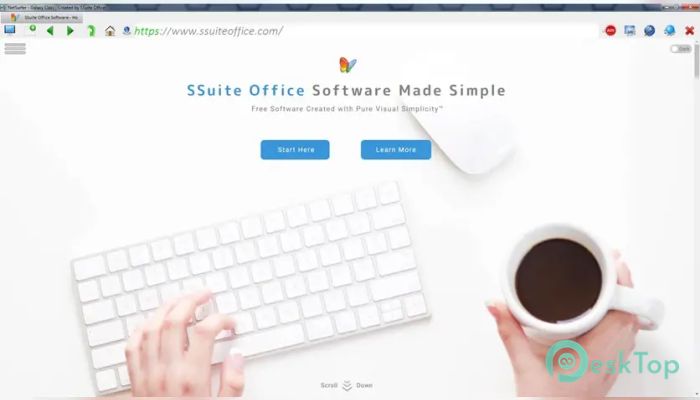
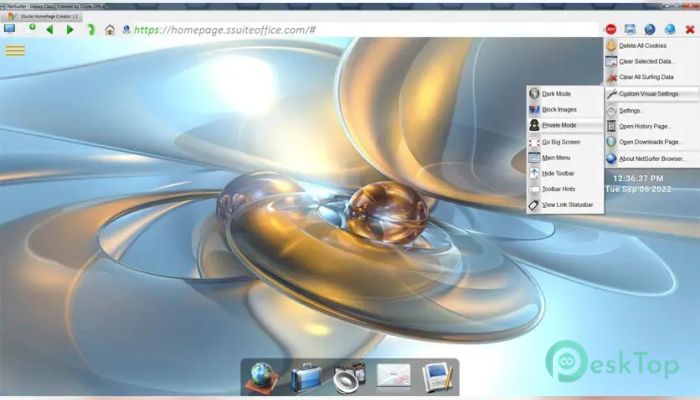

 Hidemyacc
Hidemyacc MultiZen Browser
MultiZen Browser Ulaa Browser
Ulaa Browser Iridium Browser
Iridium Browser AdsPower Browser
AdsPower Browser Catalyst Browser
Catalyst Browser