Download Steganos Privacy Suite 21.1.1 Revision 12848 Free Full Activated
Free download Steganos Privacy Suite 21.1.1 Revision 12848 full version standalone offline installer for Windows PC,
Steganos Privacy Suite Overview
This encryption software enables users to securely store data and hide it from public view. It also allows them to send encrypted e-mails that require a password for the recipient to open it. Private data can also be hidden behind a picture or sound file. It locks and encrypts documents, photos and your e-mail post office in a virtual data safe. Secures USB sticks, CDs, DVDs and Blu-Rays when on the go. Organizes and manages all of your passwords and access information. All securely encrypted, of course.Features of Steganos Privacy Suite
Transform whole hard disk partitions into Safes
Backup Assistent to support you in case of keychain problems
Extended Privacy functionality: Blocks even more ads und trackers
Mobile keychain access with your fingerprint – now on Android too
Convenient password import from Google Chrome
Automatically expanding Safes that save you precious Flash Drive space
Optimized Steganos Shredder for secure, irretrievable data removal
Easily configure safes in your home network
Supports data encryption in Dropbox, Microsoft OneDrive, Google Drive and MagentaCLOUD
Safes are now simple to move and delete
System Requirements and Technical Details
Supported OS: Windows 7/8/10
Processor: Pentium IV or higher
RAM: 1 GB RAM (2 GB recommended)
Free Hard Disk Space: 200 MB or more

-
Program size56.12 MB
-
Version21.1.1 Revision 12848
-
Program languagemultilanguage
-
Last updatedBefore 3 Year
-
Downloads130

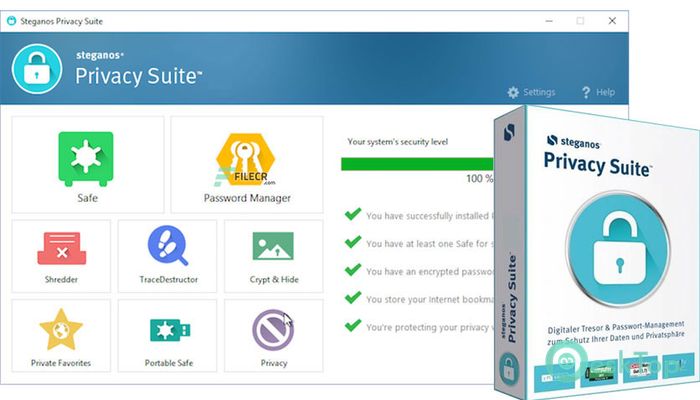
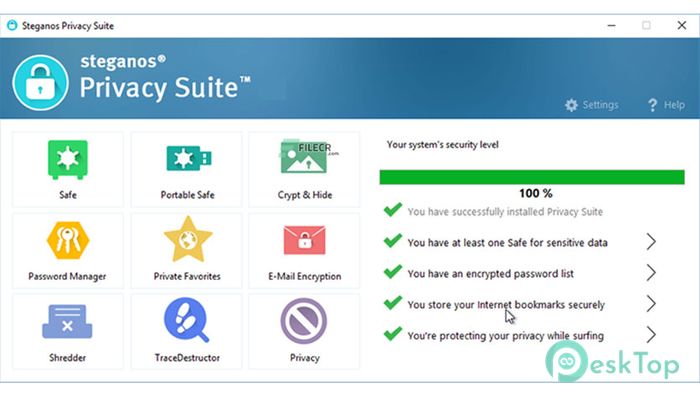
 RegRun Reanimator
RegRun Reanimator  Microsoft Safety Scanner
Microsoft Safety Scanner  FrontFace Lockdown Tool
FrontFace Lockdown Tool Glary Malware Hunter Pro
Glary Malware Hunter Pro Browser History Examiner
Browser History Examiner Fast File Encryptor
Fast File Encryptor