Download Stickies 10.2a Free Full Activated
Free download Stickies 10.2a full version standalone offline installer for Windows PC,
Stickies Overview
It is a virtual post-it notes program that allows you to place sticky notes on your desktop, which will remain where placed until closed - even across reboots. You can customize the appearance of the sticky notes in color, font, transparency, and other aspects. The notes can even be sent across a network, synchronized with friends, imported/exported, sent by email, or attached to application windows. You can choose to hide or show all notes with a single click from the tray and recover notes deleted in the past. To act as a reminder, it can be hidden (sent to sleep) for a certain period or until a specified date and time. It is probably one of the best sticky note programs you can find. It is small, well documented, and comes with many useful features.Features of Stickies
Once on screen, This program will remain where placed until closed, even through reboots
It appearance can be customized; fonts, colors and buttons may be changed, and styles saved. It can be resized
It can store text or images
It can snap to each other and to the sides of the screen to keep them neatly lined up
It can be attached to an application, web site, document or folder so they only show when it's on screen
Transferred from one machine to another either over a TCP/IP network connection, or by using an SMTP mail server or MAPI client: Hierarchical friends list, Play a sound file on receive, Signature for transmitted or emailed stickies, Favorite friends, and custom lists can be made
It can be hidden for a certain period, until a specified date and time, or to wake every day, week or month, to act as reminders
It can have alarms set to ensure you notice them at a point you choose
International language, Unicode and RTL text support
It works with Windows XP, Vista, Windows 7 and Windows 8
It is small and simple, it writes to a single text file, and does not alter the registry
AD network administrators can use Group Policy to control settings
API to allow integration with other application
System Requirements and Technical Details
Supported OS: Windows 11, Windows 10, Windows 8.1, Windows 7
RAM (Memory): 2 GB RAM (4 GB recommended)
Free Hard Disk Space: 200 MB or more

-
Program size2.65 MB
-
Version10.2a
-
Program languagemultilanguage
-
Last updatedBefore 9 Month
-
Downloads202

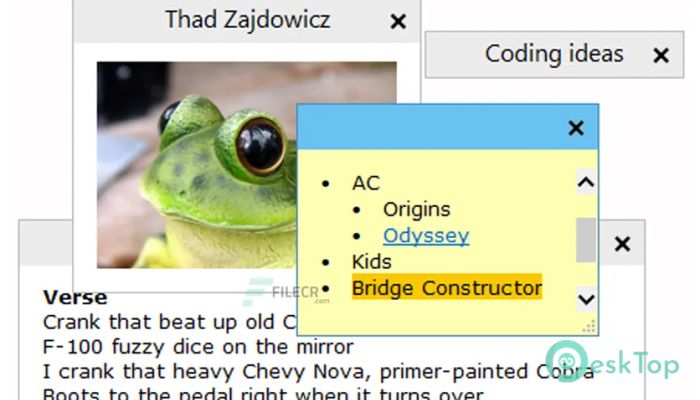
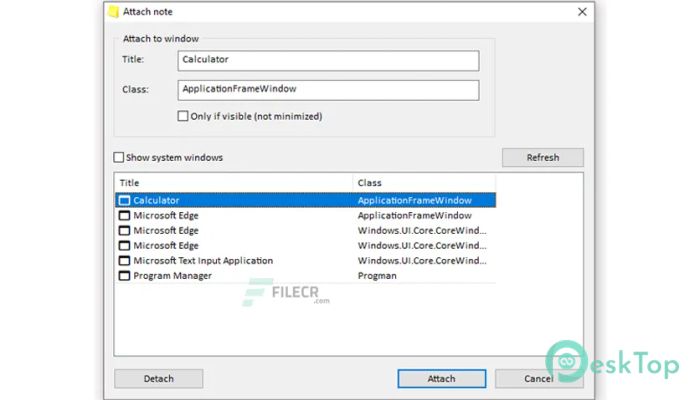
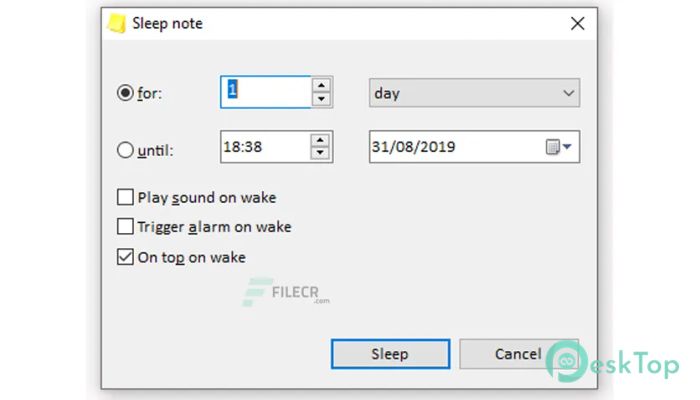
 TheAeroClock
TheAeroClock Reuschtools ClassicMenu
Reuschtools ClassicMenu Seelen UI
Seelen UI  iTop Easy Desktop
iTop Easy Desktop  Realtime Soft UltraMon
Realtime Soft UltraMon ExplorerPatcher
ExplorerPatcher