Download SysTools Pen Drive Recovery 16.2 Free Full Activated
Free download SysTools Pen Drive Recovery 16.2 full version standalone offline installer for Windows PC,
SysTools Pen Drive Recovery Overview
The software is designed to retrieve and restore data even after formatting the pen drive Flash Drive / Pen Drive. It supports recovery from FAT, exFAT, and NTFS formatted pen drives and recovers files after formatting the pen drive in a few simple clicks. Pen drives are the most commonly used storage devices to exchange or transfer data. While connecting the pen drives on various machines, it may get corrupt or show an error message due to virus attacks, trojan infections, or improper ejecting. This tool can quickly recover data from a corrupt pen drive. With this option, you can recover the complete data from a pen drive & retrieve it. The pen drive data recovery software scans the pen drive and loads the complete data. Later, you can extract the data to save it at any desirable location. With this recovery mode, you can recover the deleted files and folders of the pen drive.Features of SysTools Pen Drive Recovery
Recover Corrupt Pen Drive Data
Recover & Restore videos, images, documents, etc., from the pen drive
Supports recovery from exFAT, FAT, and NTFS formatted external storage drives.
Recover & preview the complete data with associated attributes
Support recovery from pen drive, flash drive, memory card
Filter-Based Advance Search Option: Find items within recovery results
Separate options for Formatted Scan and Normal Scan
Deleted Files or Folder Recovery
System Requirements and Technical Details
Supported OS: Windows 11, Windows 10, Windows 8.1, Windows 7
RAM (Memory): 2 GB RAM (4 GB recommended)
Free Hard Disk Space: 200 MB or more
Comments

29.51 MB
Zip password: 123
Program details
-
Program size29.51 MB
-
Version16.2
-
Program languagemultilanguage
-
Last updatedBefore 1 Year
-
Downloads941
Contact our support team on our Facebook page to solve your problem directly
go to the contact page


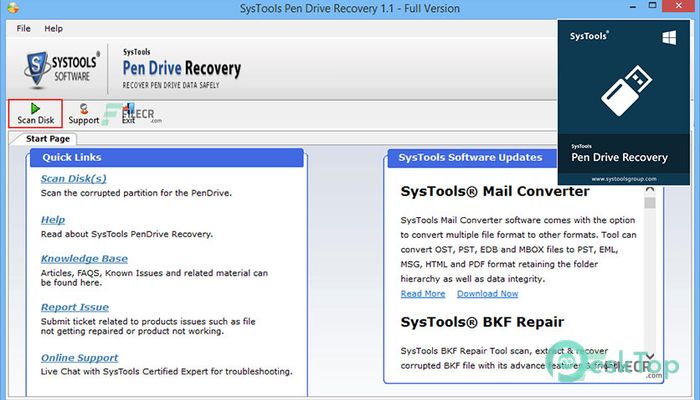
 Magnet DVR Examiner
Magnet DVR Examiner  Active File Recovery
Active File Recovery  DBF Recovery
DBF Recovery  ITop Data Recovery Pro
ITop Data Recovery Pro Prevent Restore
Prevent Restore Wondershare Repairit
Wondershare Repairit