Download TDesktop 64Gram 1.1.58 Free Full Activated
Free download TDesktop 64Gram 1.1.58 full version standalone offline installer for Windows PC,
TDesktop 64Gram Overview
This handy communication tool lets users experience Telegram in a new way on their PCs. With a near-identical layout to the original Telegram desktop client, it makes it super easy for anyone to get started without a learning curve. Once installed, you can log in using a QR code or your mobile number. The layout and controls feel familiar, but behind the scenes, there’s more speed, efficiency, and flexibility.Features of TDesktop 64Gram
Sleek and Familiar Interface
Once you open the program, you’ll feel right at home if you’ve used Telegram before. The chat list, side panel, and message box are designed almost exactly like the original. That makes switching to this client seamless. Everything’s clean, organized, and responsive. The login process is quick and effortless, whether you scan the QR code or verify using your phone.
Ad-Free Experience With Turbo
One of the standout upgrades is the built-in Turbo mode, which removes ads and provides a cleaner messaging experience. If you're someone who prefers distraction-free chatting, this mode helps create a smoother and more polished environment. It’s beneficial for professionals or frequent users who want to stay focused while messaging.
Improved Speed and Performance
Compared to the original client, this version is noticeably faster. Each chat opens swiftly, media loads quickly, and scrolling through messages feels smoother. Even when you’re managing multiple chats or group conversations, the tool handles everything effortlessly. It reduces lag, improves video playback quality, and ensures voice notes play back clearly and consistently.
Extra Features for Better Control
Beyond speed, the software includes small but useful enhancements that give you more control over your chats. You can manage voice messages more precisely, get better thumbnail previews, and enjoy refined audio-video controls. It’s like having a smart assistant quietly working in the background to make things easier and more efficient.
Safe and Regularly Updated
Despite being unofficial, the tool is safe to use and regularly updated with new features. It connects to the same Telegram servers, so your data stays secure. Updates aim to fix bugs, add new enhancements, and maintain a smooth and up-to-date experience that aligns with evolving user needs. Each version builds on the previous one to offer a more complete and enjoyable platform.
Why Choose This Desktop Client
If you’re someone who spends hours chatting, sharing files, or managing group chats, this version gives you the advantage of speed and convenience. It’s especially suitable for users who want something lightweight and fast without compromising on features. Think of it as the turbo-charged version of what you already use — same shell, better engine.
System Requirements and Technical Details
Operating System: Windows 11/10/8.1/8/7
Processor: Minimum 1 GHz Processor (2.4 GHz recommended)
RAM: 2GB (4GB or more recommended)
Free Hard Disk Space: 200MB or more is recommended

-
Program size44.50 MB
-
Version1.1.58
-
Program languagemultilanguage
-
Last updatedBefore 1 Month
-
Downloads45

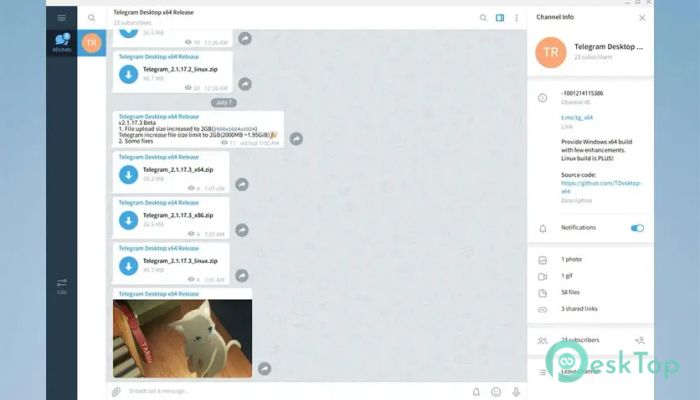
 Mozilla Thunderbird
Mozilla Thunderbird PyGPT AI Assistant
PyGPT AI Assistant VCap Downloader Pro
VCap Downloader Pro BitRecover Email Duplicates Remover Wizard Enterprise
BitRecover Email Duplicates Remover Wizard Enterprise Gammadyne Clyton
Gammadyne Clyton  TeamTalk
TeamTalk