Download Telegram Desktop 6.1.4 Free Full Activated
Free download Telegram Desktop 6.1.4 full version standalone offline installer for Windows PC,
Telegram Desktop Overview
With Telegram, you can send messages, photos, videos and files of any type (doc, zip, mp3, etc), as well as create groups for up to 1000 people or channels for broadcasting to unlimited audiences. You can write to your phone contacts and find people by their usernames. As a result, Telegram is like SMS and email combined — and can take care of all your personal or business messaging needs. You can download Telegram for PC offline installer from our site by clicking on free download button. The application features desktop notifications for incoming messages and supports file and photo sending, ensuring compatibility with any format, be it documents, archives, music files or pictures. And like in any messaging application out there, conversations can be enriched using various funny emoticons.Features of Telegram Desktop
Telegram messages are heavily encrypted and can self-destruct.
Telegram lets you access your messages from multiple devices.
Telegram delivers messages faster than any other application.
Telegram servers are spread worldwide for security and speed.
Telegram has an open API and protocol free for everyone.
Telegram is free forever. No ads. No subscription fees.
Telegram keeps your messages safe from hacker attacks.
Telegram has no limits on the size of your media and chats.
Help make messaging safe again – spread the word about Telegram.
System Requirements and Technical Details
Supported OS: Windows 11, Windows 10, Windows 8.1, Windows 7
RAM (Memory): 2 GB RAM (4 GB recommended)
Free Hard Disk Space: 200 MB or more

-
Program size46.32 MB
-
Version6.1.4
-
Program languagemultilanguage
-
Last updatedBefore 6 Days
-
Downloads17422

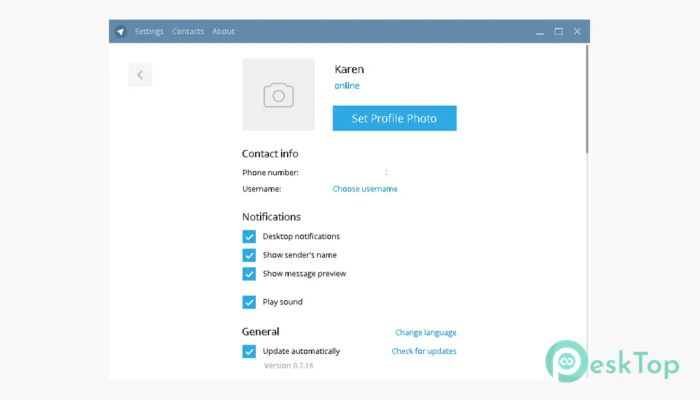
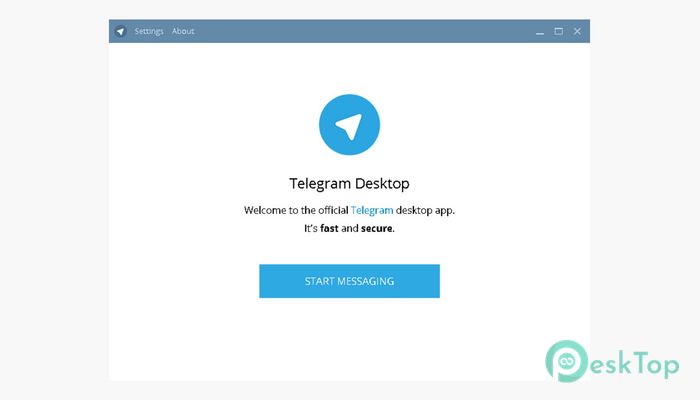
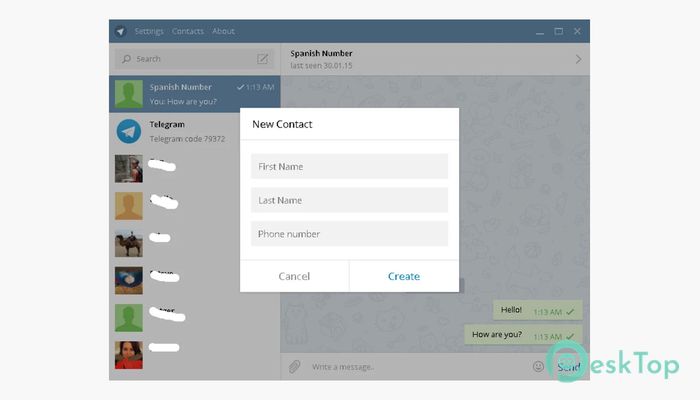
 Mozilla Thunderbird
Mozilla Thunderbird PyGPT AI Assistant
PyGPT AI Assistant VCap Downloader Pro
VCap Downloader Pro BitRecover Email Duplicates Remover Wizard Enterprise
BitRecover Email Duplicates Remover Wizard Enterprise Gammadyne Clyton
Gammadyne Clyton  TeamTalk
TeamTalk