Download TikTok LIVE Studio 0.73.4 Free Full Activated
Free download TikTok LIVE Studio 0.73.4 full version standalone offline installer for Windows PC,
TikTok LIVE Studio Overview
It offers a professional streaming experience to TikTok users by providing a straightforward way to connect with their followers while gaming or presenting content from their computers. With this tool, you can interact with viewers in real-time, all from the comfort of your desktop setup.Features of TikTok LIVE Studio
Log In Using Your TikTok Account
You must log in with a registered TikTok account to access this software. This versatile login process allows you to connect using various methods—email, Google, Facebook, or even your phone number—as long as these are linked to a TikTok account. If you’re new to TikTok, the app provides an easy sign-up process that gets you started in seconds.
Configuring Your Workspace
Upon opening the app for the first time, you’ll be prompted to set up your streaming workspace. This includes selecting your camera and microphone and ensuring that your internet connection and computer specs meet the requirements for streaming. These settings ensure you’re ready to go live with optimal quality, making the setup process smooth and effective.
Quick Interactive Tutorial
After configuring your workspace, you’ll be guided through a brief tutorial. This interactive guide, which takes less than three minutes, teaches you the essentials of the platform. It demonstrates how to resize the chat box, position it on your screen, and add widgets like treasure boxes, live goals, and quick polls. The tutorial is intuitive, making it easy to understand the streaming options available to you.
Convenient Livestreaming
With the setup complete, going live is as simple as pressing the “Go Live” button. However, to ensure user security, TikTok requires you to have at least 1,000 followers to start a livestream. If you don’t meet this follower requirement, you can submit a request directly within the app to gain access to live streaming.
Streaming Made Simple
This app streamlines the world of streaming for TikTok users. Unlike many other platforms, it bypasses the complex configurations and lengthy tutorials that other streaming programs often require. After downloading and setting it up, you’ll be ready to stream in minutes without extra complications, making it ideal for beginners and advanced users.
System Requirements and Technical Details
Operating System: Windows 11/10
Processor: Minimum 1 GHz Processor (2.4 GHz recommended)
RAM: 8GB (16GB or more recommended)
Free Hard Disk Space: 1GB or more is recommended

-
Program size3.79 MB
-
Version0.73.4
-
Program languagemultilanguage
-
Last updatedBefore 3 Days
-
Downloads1443


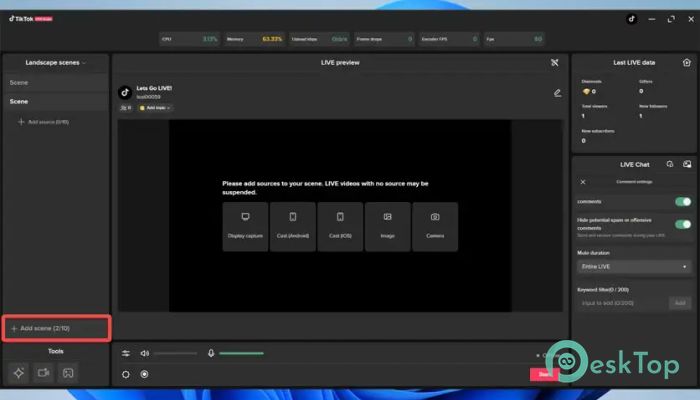

 ViceVersa NSF to EML Switcher
ViceVersa NSF to EML Switcher VovSoft Picture Downloader
VovSoft Picture Downloader  XSplit Broadcaster
XSplit Broadcaster AI Content Ninja
AI Content Ninja Advanced Onion Router
Advanced Onion Router VovSoft Broken Link Detector
VovSoft Broken Link Detector