Download Traction Rapid PDF Count 7.04 Free Full Activated
Free download Traction Rapid PDF Count 7.04 full version standalone offline installer for Windows PC,
Traction Rapid PDF Count Overview
This program will show you how many pages are in many PDFs and generate reports for you with a few mouse clicks from a Unicode file, with reporting support, and PDF portfolio file support. It extracts files from the PDF portfolio and counts the single PDFs, Zip archive support, Rar archive support, 7z archive support, count words in a PDF, count file size, pages & number of files.Features of Traction Rapid PDF Count
Count pages in PDFs
PDF Portfolio file support
Unicode files and reporting support.
Zip, Rar & 7z archive file support
Counts words in PDFs
Counts no text in pages
Counts words per page
Counts characters per page
Count Color / BW /Gray pages
Counts Page Sizes e.g. A4, US Letter, A3 etc
Portrait or Landscape pages counting
Command line support
PDF Validation of corrupt PDFs
Scripting engine for exporting lists with parameters for other applications
Drag and drop support for files.
Save, Load & Append Lists
List order organizing Options.
Directory Scanning.
Reporting Options.
Run from php website to get counts.
Full HTML Help.
System Requirements and Technical Details
Supported OS: Windows 7/8/10/11
Processor: Pentium IV or higher
RAM: 1 GB RAM (2 GB recommended)
Free Hard Disk Space: 200 MB or more

-
Program size28.59 MB
-
Version7.04
-
Program languagemultilanguage
-
Last updatedBefore 1 Month
-
Downloads50

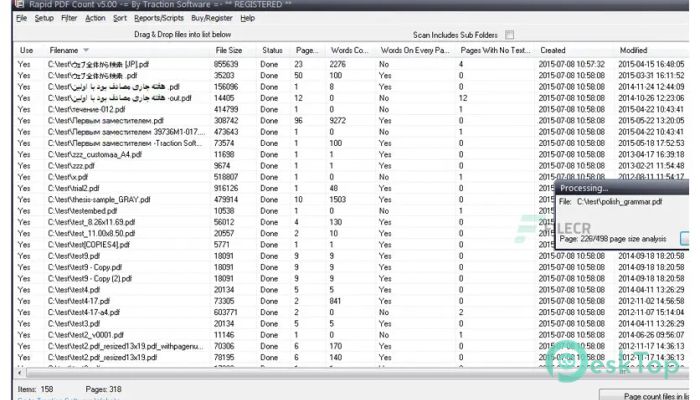
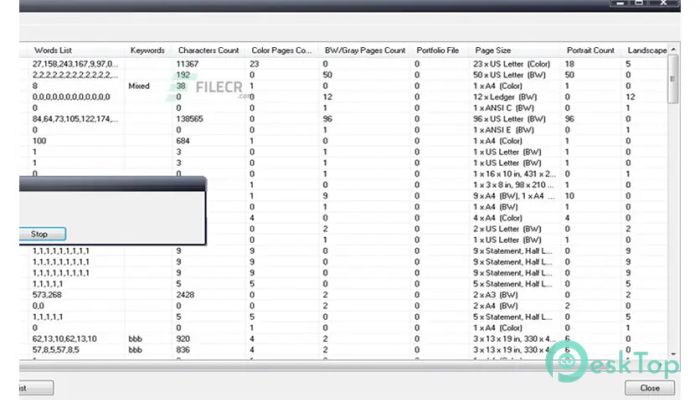
 Epubor Everand Downloader
Epubor Everand Downloader Gillmeister Automatic PDF Processor
Gillmeister Automatic PDF Processor Thorium Reader
Thorium Reader SoftMaker Office Professional
SoftMaker Office Professional  Epubor PDF DRM Removal
Epubor PDF DRM Removal Epubor WordMate
Epubor WordMate