Download TriSun PDF to JPG 20.0 Build 081 Free Full Activated
Free download TriSun PDF to JPG 20.0 Build 081 full version standalone offline installer for Windows PC,
TriSun PDF to JPG Overview
PDF to JPG converts PDF files to JPG, PNG, BMP, TIF, GIF, PCX, and TGA images in batch mode. It works without Adobe Acrobat or Adobe Reader and has Command Line Interface (CLI), fast and accurate conversion ability, friendly interface, small size. Also, PDF to JPG supports Unicode PDF file name and content, converting the password-protected PDF files, setting output resolution & colors, rotating the output images, adding header & footer to protect your copyright, and specifying page range to convert.Features of TriSun PDF to JPG
Images in Batch Mode
Fast, Accurate, Small & Friendly UI
Sets Resolution & Color for Outputs
Rotates Output Images
Adds Header & Footer to Protect Copyright
Supports System Level Context Menu
Converts Specific Page Range
No Adobe Acrobat/Reader Needed
Command Line Interface (CLI)
System Requirements and Technical Details
Supported OS: Windows 7/8/10
Processor: Pentium IV or higher
RAM: 1 GB RAM (2 GB recommended)
Free Hard Disk Space: 200 MB or more
Comments

1.92 MB
Zip password: 123
Program details
-
Program size1.92 MB
-
Version20.0 Build 081
-
Program languagemultilanguage
-
Last updatedBefore 1 Year
-
Downloads315
Contact our support team on our Facebook page to solve your problem directly
go to the contact page

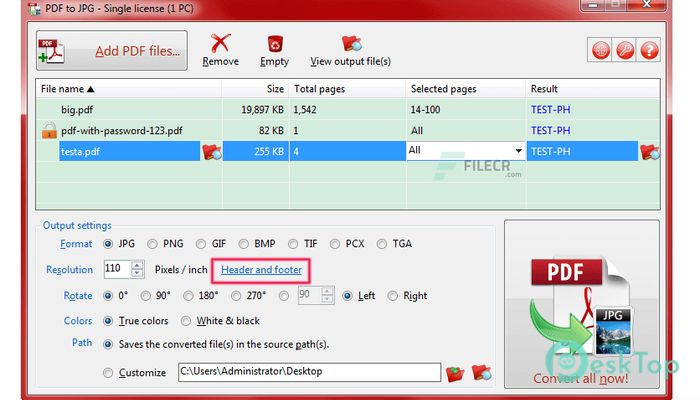
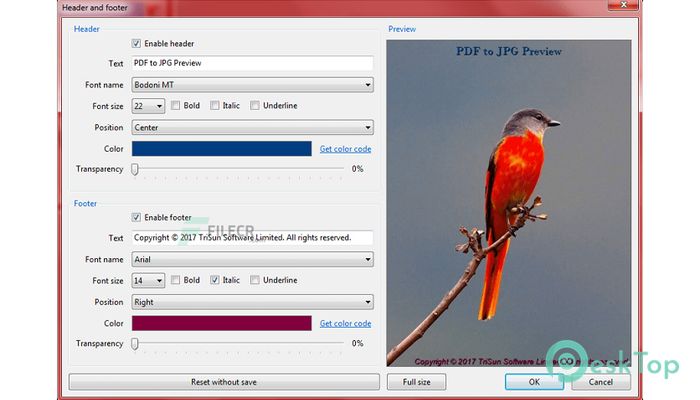
 PDF Conversa Professional
PDF Conversa Professional PDF Imager Professional
PDF Imager Professional Excel Splitter Pro
Excel Splitter Pro PDF Anti-Copy Pro
PDF Anti-Copy Pro Code VBA
Code VBA  SysTools MSG Viewer Pro
SysTools MSG Viewer Pro