Download Video Combiner 1.3.4 Free Full Activated
Free download Video Combiner 1.3.4 full version standalone offline installer for Windows PC,
Video Combiner Overview
This is a useful video merging software tool for Windows. This handy video utility enables users to combine videos in multiple formats into a single video file in bulk at one time, and has a variety of adaptive video resolution to choose from. It can mix and concatenate video files in multiple video formats at the same time, so you can easily combine mp4 and join other video file formats into one video at once. This powerful video merger that supports video formats recorded from all major smart phones and tablets such as Apple iPhone, iPad, Android Phone, Android Tablet, and supports most of popular video formats such as MP4, MOV, FLV, 3GP, AVI, WMV, MPG, VOB and more. It retains the original video bit rates by default, which means you can combine videos without losing the original video quality. If you want to compress the merged video file or adjust the video quality, the program also allows you to customize the video bitrate. You can adjust the value of the video bitrate according to your own needs.Features of Video Combiner
Combine Multiple Videos into One Video
Merge Videos with Different Resolutions / Display Aspect Ratio
Mixing Merge Multiple Video Formats (Format Composition)
Keep Original Video Quality
Keep /Scale Display Aspect Ratio
Support all Video Formats from Android/Apple Devices
Batch Combine Videos
Portable Version Available
Bitrate Customization Allowed
Multi-threads Acceleration
100% Clean, No Spyware & Adware
Comments

16.68 MB
Zip password: 123
Program details
-
Program size16.68 MB
-
Version1.3.4
-
Program languagemultilanguage
-
Last updatedBefore 4 Year
-
Downloads1288
Contact our support team on our Facebook page to solve your problem directly
go to the contact page


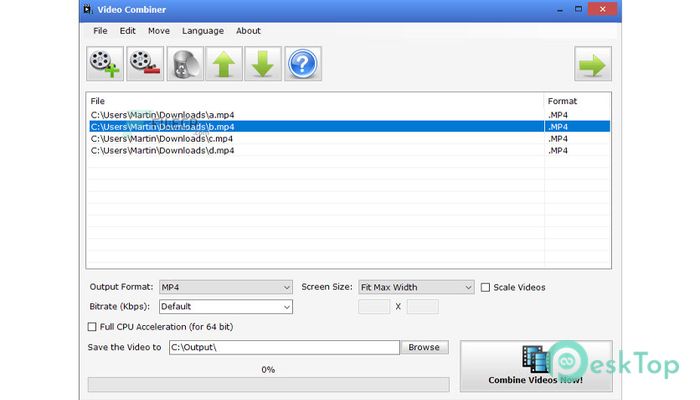
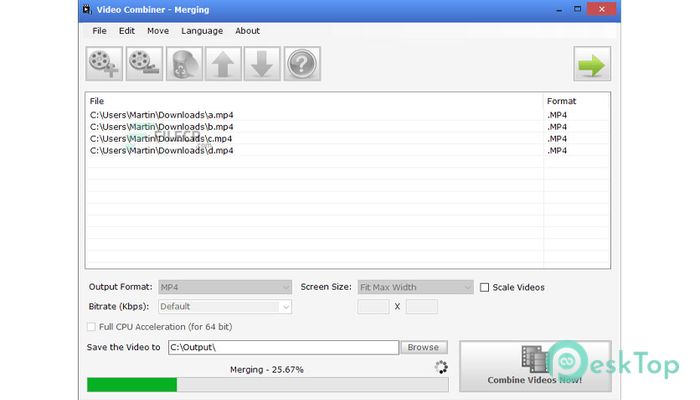
 VCartoonizer
VCartoonizer iFunia Video Editor
iFunia Video Editor TunesKit Video Cutter Pro
TunesKit Video Cutter Pro  Filmworkz Adobe DVO
Filmworkz Adobe DVO Aiseesoft Video Enhancer
Aiseesoft Video Enhancer Avidemux
Avidemux