Download Voice Desktop Clock 2.9.0 Free Full Activated
Free download Voice Desktop Clock 2.9.0 full version standalone offline installer for Windows PC,
Voice Desktop Clock Overview
This program works and looks like a standard analog clock with extra features. It appears while system startup and resides on your desktop. Almost all details you are able to configure including different types of clock hands and their color. You can manipulate the different styles of clock frame and color. You are able to configure the font color, font size and font style used to display text. Any information displayed in the program is configurable by you to suit your own taste and affects the appearance of other clock windows such RSS window or Daily Planner Window. It is an analog clock with RSS Reader, Time Voice Preview, Daily Planner and timer to shutdown the system. It includes Time Voice Preview (M/F), Daily Planner, System Work Time since system start-up, Shut Down, Log off or Hibernation Windows at a pre-defined time, Countdown to Future Date, Changeable clock hands & frame, and much more.Features of Voice Desktop Clock
Start-up position
Transparency
Top on Window
Voice announcement
Set countdown timer to shutdown Pc or Log off from system
Chime on the hour
Visual effect on the hour
Daily Planner
Countdown Timer to the future date
PC Work Time
Hide or show main window
Quick Today's Date
Desktop Clock display Font Setting
Countdown Timer, Current Digital Time, Time to Shutdown PC
Quick Today's date
The clock Seconds
Quick menu
Desktop Clock Digital time
Hands Settings
Desktop Clock Frame, Desktop Clock Style, background, digits
Hide and Save
Add, Remove RSS feeds
RSS feeds Player
RSS feeds Player Settings Window
Play Selected RSS channel
System Requirements and Technical Details
Supported OS: Windows 7/8/10
Processor: Pentium IV or higher
RAM: 1 GB RAM (2 GB recommended)
Free Hard Disk Space: 200 MB or more

-
Program size10.69 MB
-
Version2.9.0
-
Program languagemultilanguage
-
Last updatedBefore 2 Year
-
Downloads444

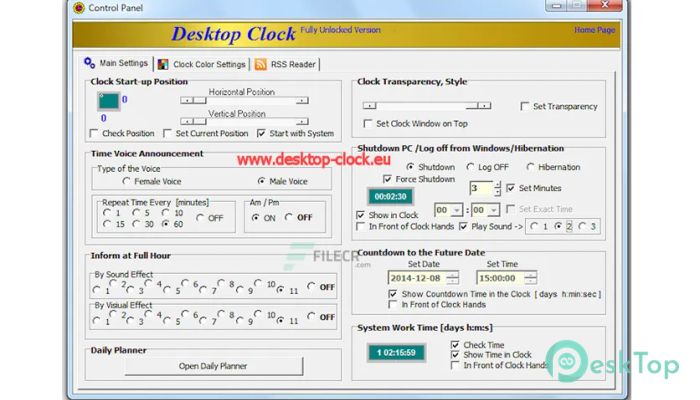
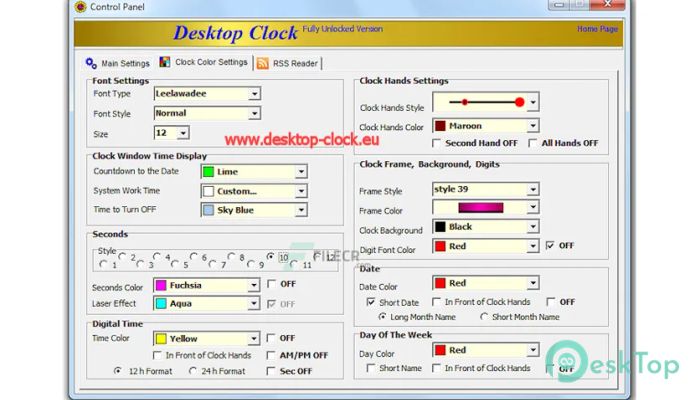
 TheAeroClock
TheAeroClock Reuschtools ClassicMenu
Reuschtools ClassicMenu Seelen UI
Seelen UI  iTop Easy Desktop
iTop Easy Desktop  Realtime Soft UltraMon
Realtime Soft UltraMon ExplorerPatcher
ExplorerPatcher