Download Whale Browser 4.32.315.22 Free Full Activated
Free download Whale Browser 4.32.315.22 full version standalone offline installer for Windows PC,
Whale Browser Overview
This is a fast web browser powered by Chromium for Windows, Mac, and Linux and mobile devices running Android and iOS, including an ad blocker, a sidebar, and a customizable interface. It has all the necessary core features that users expect from a modern browser, including the fast rendering of pages, compatibility with all modern web standards, in-depth bookmark manager, support for thousands of Chrome extensions, and many others.Features of Whale Browser
Switchable sidebar
Whale Space split-window mode
Mobile window mode
Reading mode
Screenshot
Change theme color
"Slim" mode (narrower panels)
Auto adjustment of memory consumption
Built-in shortcut bar
Ability to pin a site page as an application in the sidebar
Support for extensions from WebStore
Browser by functions is sharpened to view the mobile version of sites
System Requirements and Technical Details
Supported OS: Windows 11, Windows 10, Windows 8.1, Windows 7
RAM (Memory): 2 GB RAM (4 GB recommended)
Free Hard Disk Space: 400 MB or more
Comments

165.83 MB
Zip password: 123
Program details
-
Program size165.83 MB
-
Version4.32.315.22
-
Program languagemultilanguage
-
Last updatedBefore 1 Month
-
Downloads684Ralated programs
![Hidemyacc]() Hidemyacc
Hidemyacc![MultiZen Browser]() MultiZen Browser
MultiZen Browser![Ulaa Browser]() Ulaa Browser
Ulaa Browser![Iridium Browser]() Iridium Browser
Iridium Browser![AdsPower Browser]() AdsPower Browser
AdsPower Browser![Catalyst Browser]() Catalyst Browser
Catalyst Browser
Contact our support team on our Facebook page to solve your problem directly
go to the contact page

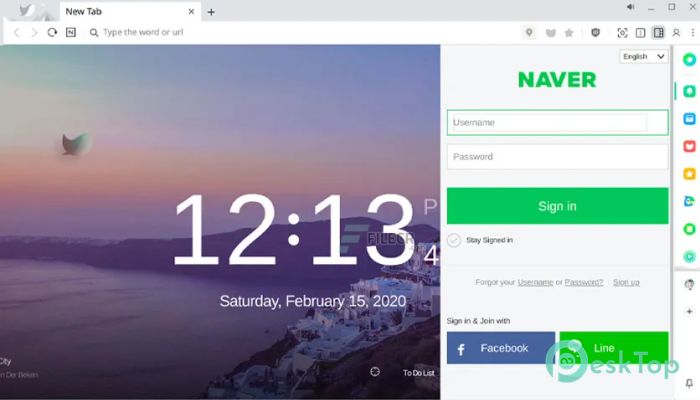
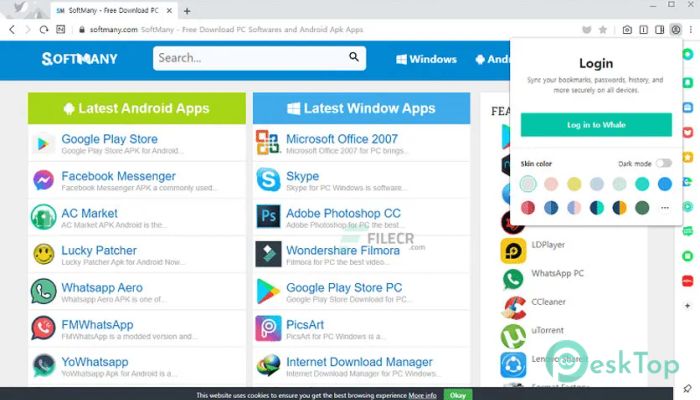
 Hidemyacc
Hidemyacc MultiZen Browser
MultiZen Browser Ulaa Browser
Ulaa Browser Iridium Browser
Iridium Browser AdsPower Browser
AdsPower Browser Catalyst Browser
Catalyst Browser